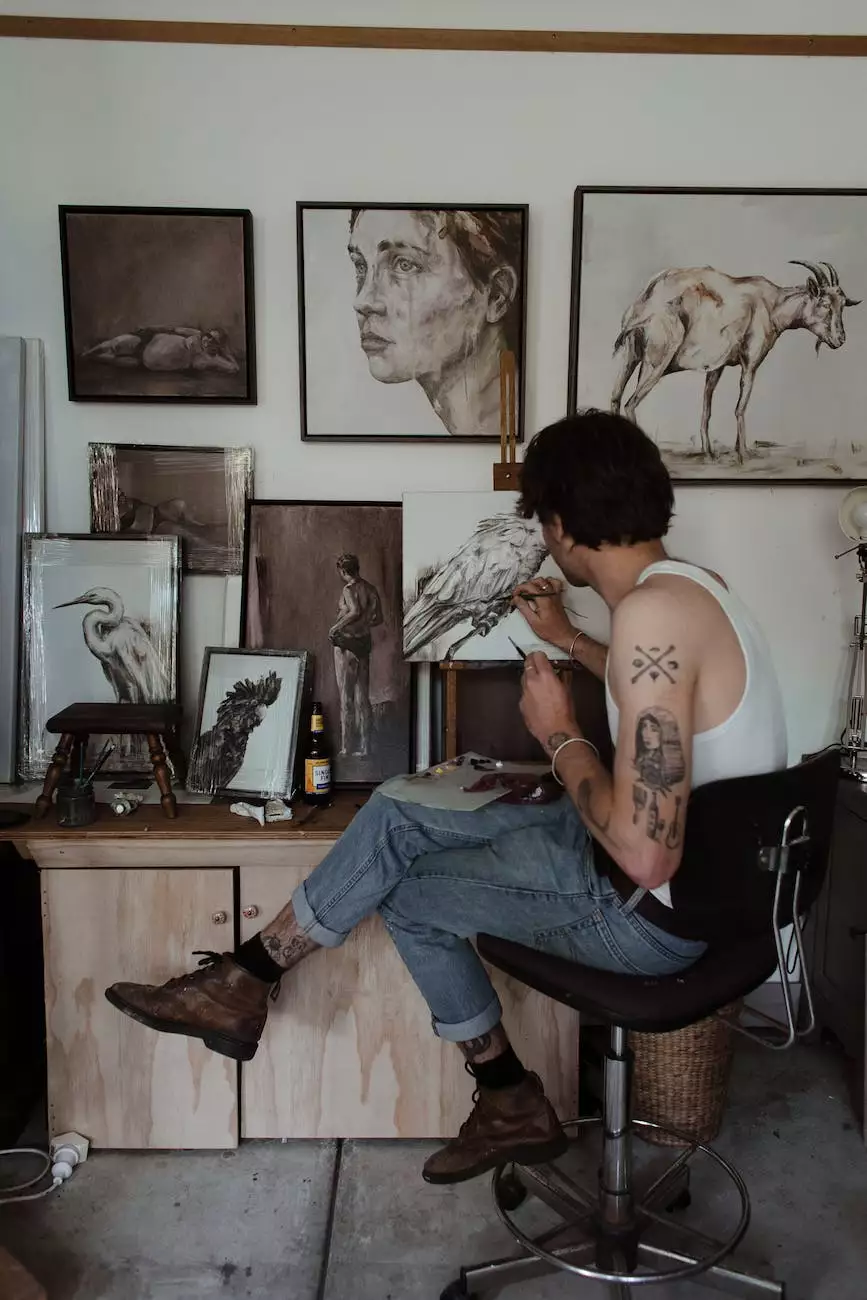PayPal Payments Standard Integration Guide
PayPal
Introduction
Welcome to ZES's comprehensive PayPal Payments Standard integration guide. If you're looking to accept online payments on your website, PayPal Payments Standard is an excellent solution. In this guide, we'll take you through the step-by-step process of integrating PayPal Payments Standard with your website, enabling you to securely and seamlessly handle transactions with your customers.
Why Choose PayPal Payments Standard?
Before we dive into the integration process, let's understand why PayPal Payments Standard is a popular choice for businesses and consumers:
- Simple and user-friendly: PayPal Payments Standard offers an easy-to-use interface, making it convenient for both you and your customers to complete transactions.
- Wide customer reach: With millions of PayPal users worldwide, integrating PayPal Payments Standard ensures that you can cater to a global audience.
- Secure transactions: PayPal Payments Standard employs advanced security measures to protect sensitive customer information, reducing the risk of fraudulent activities.
- Integration flexibility: Whether you have an existing website or are building a new one, PayPal Payments Standard can be seamlessly integrated into your platform.
- Affordable pricing: PayPal Payments Standard offers competitive transaction rates, allowing you to keep your costs low while benefiting from reliable payment processing.
Integration Process
Now, let's discuss how to integrate PayPal Payments Standard with your website:
Step 1: Sign Up for a PayPal Business Account
Before getting started, make sure you have a PayPal Business account. If you don't have one, visit the PayPal website, sign up for a business account, and complete the necessary verification process.
Step 2: Retrieve Your PayPal Payments Standard API Credentials
To integrate PayPal Payments Standard, you'll need your API credentials. Follow these steps to retrieve them:
- Login to your PayPal Business account.
- Navigate to the Developer Dashboard.
- Select REST API apps and click on "Create App".
- Provide the required details and submit the form.
- Once your app is created, you'll find your Client ID and Secret Key. These are your API credentials.
Step 3: Implement PayPal Payments Standard on Your Website
Now that you have your API credentials, it's time to integrate PayPal Payments Standard with your website. Follow these guidelines:
3.1. Integration with HTML Forms
To add a PayPal Payments Standard button to your website, create an HTML form with the necessary parameters. These parameters include the item details, prices, return URLs, and more. Ensure that the form accurately represents the product or service being purchased.
3.2. PayPal IPN (Instant Payment Notification)
Integrating PayPal IPN is essential to receive instant payment notifications and verify the transaction's validity. PayPal will send an IPN message to your website's specified URL when a transaction occurs. Your website should process this message to update the order status and trigger any necessary actions.
3.3. Handling Order Confirmation and Post-Transaction Actions
After a successful transaction, it's crucial to provide a clear order confirmation to your customers. Additionally, you may want to automate post-transaction actions such as sending email notifications, generating invoices, or updating inventory. Properly handling these actions enhances customer satisfaction and streamlines your business processes.
Conclusion
Congratulations! You have successfully integrated PayPal Payments Standard with your website using ZES's comprehensive integration guide. By offering PayPal Payments Standard as a payment option, you have enhanced the user experience and expanded your customer reach. Remember to regularly test your integration and stay updated with any changes or enhancements made by PayPal. Should you require further assistance, feel free to reach out to ZES's consulting and analytical services team. Start accepting payments online today and take your business to new heights with PayPal Payments Standard!