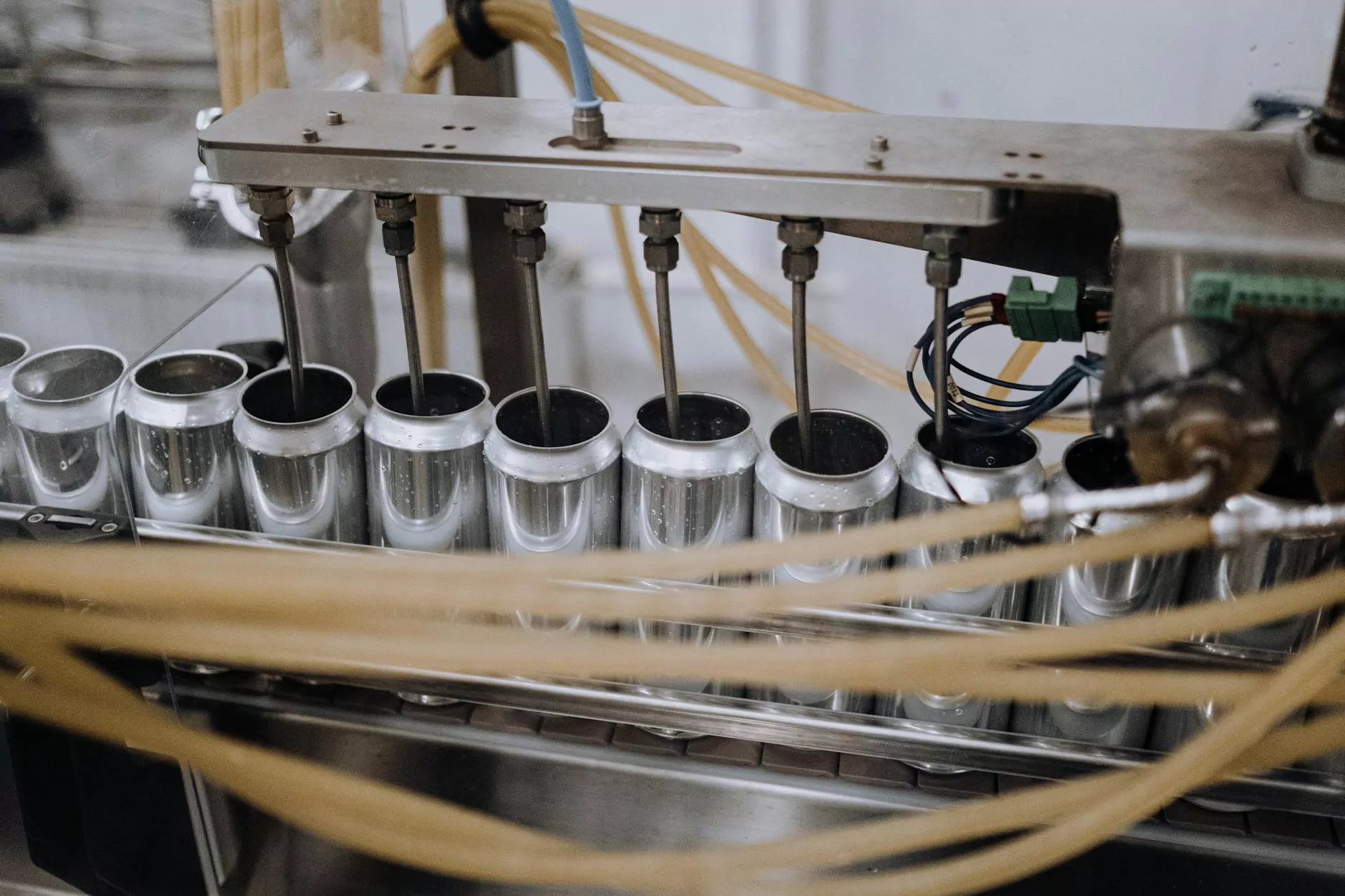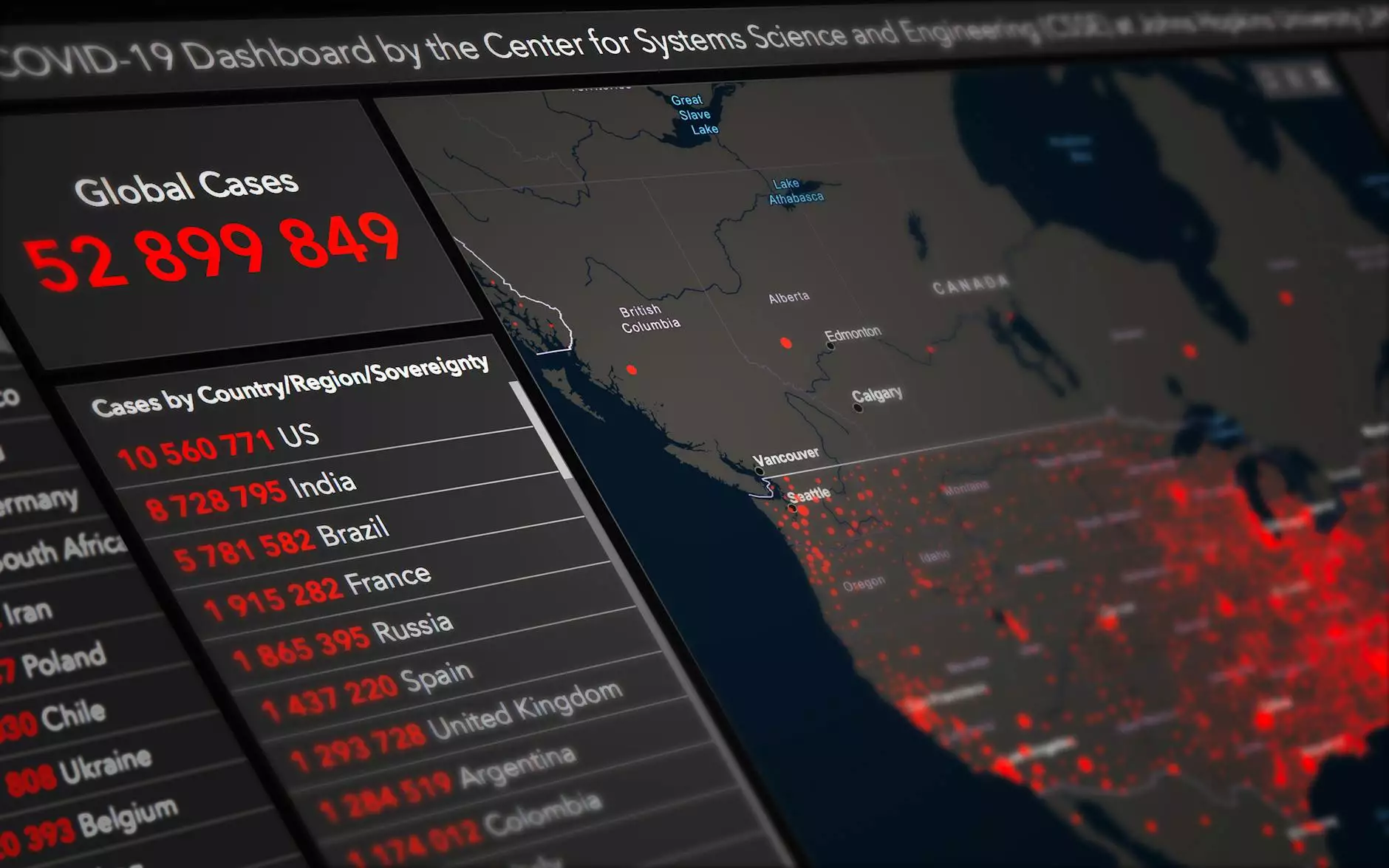Help Centre - Personal Account
Contact Customer Service
Introduction
Welcome to ZES Help Centre - Personal Account page. We are dedicated to providing the best support and assistance to our valued customers. In this section, you will find all the necessary information and resources to help you manage and optimize your personal account with ease. Our goal is to empower you with knowledge and enable you to make the most of our services.
Why Manage Your Personal Account?
Managing your personal account is essential for maintaining control and gaining access to a wide range of features and benefits. By actively managing your account, you can:
- Easily update your personal information
- Manage your billing preferences
- View and track your transaction history
- Access exclusive offers and promotions
- Track your progress and achievements
- Participate in loyalty programs
- Receive personalized recommendations
Getting Started
If you are new to ZES or are looking to create a personal account, here are the steps to get started:
Step 1: Account Creation
To create a personal account, visit our website and click on the "Sign Up" button. Fill in the required information, including your name, email address, and password. Make sure to choose a strong and unique password to ensure the security of your account.
Step 2: Verification
After submitting your information, you will receive an email with a verification link. Click on the link to verify your account and complete the registration process. This step is important to protect your account and prevent unauthorized access.
Step 3: Account Settings
Once your account is verified, you can proceed to customize your personal settings. Update your profile information, including your contact details and preferences. This will help us tailor our services to your specific needs and provide a personalized experience.
Managing Your Personal Account
Now that you have created and set up your personal account, let's explore the various features and options available to you:
1. Profile Management
Your profile is your digital identity within our system. Take the time to update and maintain your profile information. This includes your name, contact details, profile picture, and any other relevant information. A well-maintained profile not only enhances your credibility but also helps us serve you better.
2. Account Security
Protecting your personal information and account security is of utmost importance to us. Ensure that you have a strong and unique password, enable two-factor authentication if available, and regularly review your account activity. In case of any suspicious activity, report it immediately to our support team.
3. Billing and Payments
Our user-friendly account interface allows you to manage your billing preferences effortlessly. Update your payment methods, set up auto-payment options, view and print invoices, and track your payment history. We understand the importance of transparency and provide detailed billing information for your convenience.
4. Subscription Management
If you are subscribed to any of our services or newsletters, manage your subscriptions through your personal account. Stay up to date with the latest news and offerings from ZES by selecting the subscription options that best suit your interests.
5. Support and Assistance
If you encounter any issues or have questions regarding your personal account, our dedicated support team is here to assist you. Reach out to us through the provided contact channels, and we will promptly address your concerns and provide the necessary guidance.
Conclusion
In conclusion, managing your personal account with ZES is essential for accessing various features, personalized recommendations, and exclusive benefits. By following the steps outlined in this Help Centre - Personal Account page, you can easily create, customize, and optimize your account settings. For any additional assistance, our support team is always ready to help. Start exploring the possibilities and unlock the full potential of your personal account with ZES!