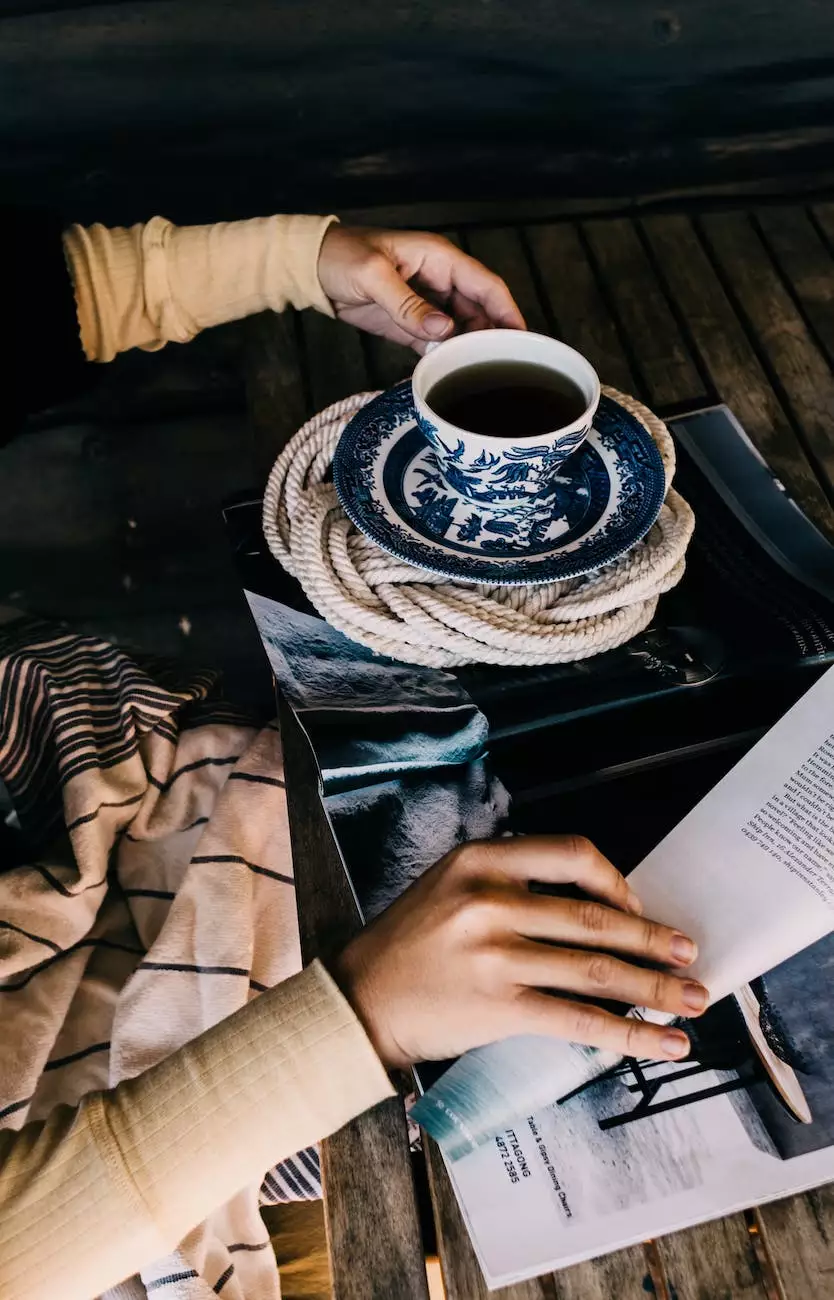J'ai oublié mon mot de passe. Comment le réinitialiser?
Contact Customer Service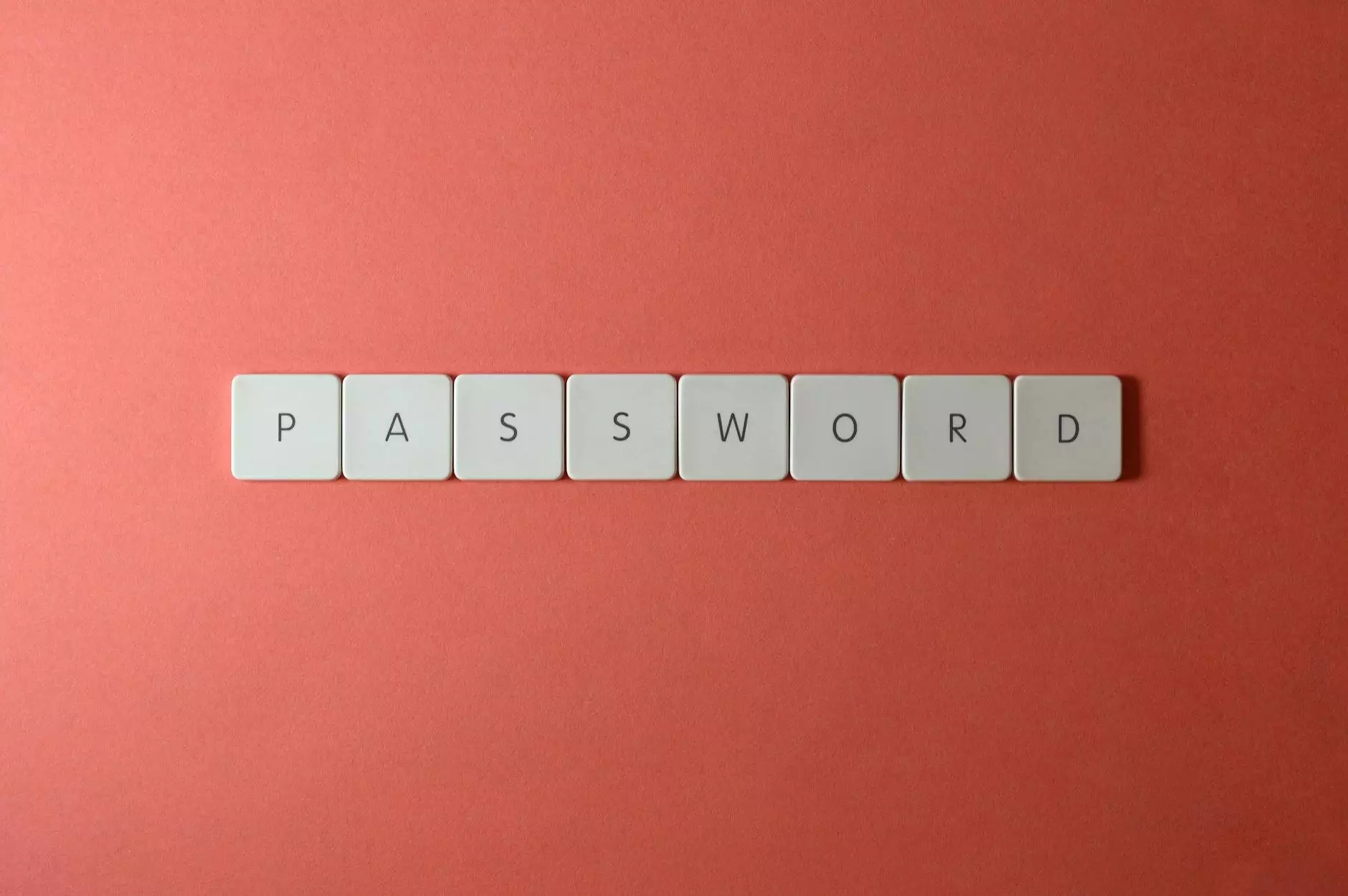
Introduction
If you have forgotten your password for ZES, the leading provider of Business and Consumer Services - Consulting & Analytical services, don't worry. We understand that it can happen to anyone, and we are here to assist you in resetting it quickly and securely.
Step-by-Step Guide to Resetting Your Password
- Visit the ZES website and navigate to the login page.
- Locate the "Forgot Password" link below the login form and click on it.
- On the password reset page, enter the email address associated with your ZES account.
- Click on the "Reset Password" button to initiate the password reset process.
- Check your registered email inbox for a password reset link from ZES.
- Open the email and click on the provided link to be redirected to the password reset page.
- Enter your new desired password in the designated field, and confirm it by entering it again.
- Click on the "Submit" button to finalize the password reset.
- Once submitted successfully, you will receive a confirmation message that your password has been reset.
- Now you can log in to your ZES account using your new password.
Tips for Choosing a Strong Password
When resetting your password, it's essential to select a strong and secure one to protect your ZES account. Follow these tips to create an effective password:
- Include a combination of uppercase and lowercase letters.
- Incorporate numbers, special characters, and symbols.
- Avoid using easily guessable information like your name, birthdate, or consecutive numbers.
- Make it at least eight characters long.
- Regularly update your password for added security.
Protecting Your ZES Account
While we provide a secure password reset process, it is crucial to keep your ZES account safe at all times. Here are some additional measures you can take:
Enable Two-Factor Authentication (2FA)
Consider enabling two-factor authentication, an extra layer of security that requires an additional verification step, such as a unique code sent to your mobile device, besides your password.
Use a Password Manager
A password manager can help you generate and store complex, unique passwords for all your online accounts, including ZES. This way, you won't need to remember them all, improving both convenience and security.
Be Wary of Phishing Attempts
Stay vigilant against phishing attempts, where attackers try to trick you into revealing your login credentials. Always verify the authenticity of emails and links before providing any sensitive information.
Contact ZES Support
If you encounter any difficulties during the password reset process or have any other questions related to your ZES account, our dedicated support team is here to assist you. Feel free to reach out to us via our support channels, and we will respond promptly.
In Conclusion
Forgetting your password doesn't have to be a stressful experience. With the step-by-step guide provided above, you can quickly reset your ZES account password and regain access to our comprehensive Business and Consumer Services - Consulting & Analytical services. Follow the best practices mentioned to ensure the security of your ZES account, and don't hesitate to contact our friendly support team if needed.