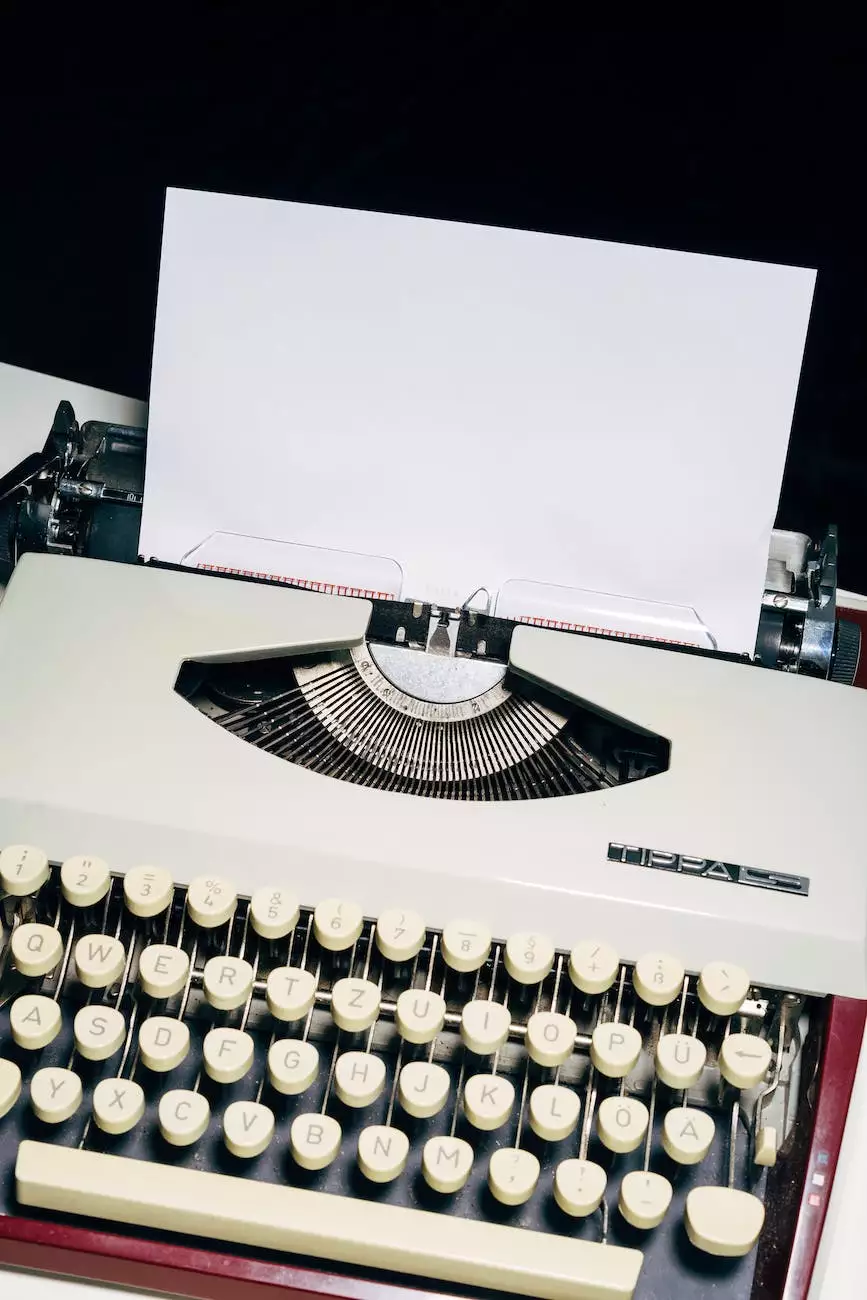How do I receive payments through PayPal?
PayPal
Introduction
Welcome to ZES, your trusted partner in Business and Consumer Services. In this article, we will guide you through the process of receiving payments through PayPal, a widely used online payment platform. Whether you're a business owner or an individual looking to receive payments, we have you covered.
Getting Started with PayPal
If you're new to PayPal, the first step is to create an account. Simply visit the PayPal website and click on the "Sign Up" button. You'll be prompted to provide some personal details and create a password. Once your account is set up, you can start receiving payments.
Setting Up Your PayPal Account
Before you can receive payments, it's important to configure your PayPal account to correctly receive and manage funds. Here are the steps:
1. Confirm Your Email Address
After signing up, PayPal will send you an email with a confirmation link. Click on the link to verify your email address. This step is crucial to ensure the security and validity of your account.
2. Link Your Bank Account or Credit Card
Next, you'll need to link your bank account or credit card to your PayPal account. This allows PayPal to transfer funds directly to your preferred financial institution. To add a bank account or credit card, navigate to the "Wallet" section in your PayPal account and follow the instructions provided.
3. Verify Your Account
In order to receive larger payment amounts and unlock various features, it's crucial to verify your PayPal account. Verification involves confirming your identity by providing additional information such as your Social Security number, business details (if applicable), and more. Visit the "Settings" section on your PayPal account to complete the verification process.
Receiving Payments
Once your PayPal account is set up and properly configured, you're ready to start receiving payments. Here's how:
1. Share Your PayPal Email or Link
To receive payments, simply share your PayPal email address or generate a payment link through your PayPal account. You can send the PayPal email address to clients, customers, or friends who wish to make a payment. Alternatively, you can create a payment link and embed it on your website or share it through various communication channels.
2. Invoice Your Customers
If you're running a business, PayPal offers a convenient invoicing feature that allows you to create and send professional invoices to your customers. This ensures a streamlined payment process and provides a professional touch to your business transactions.
3. Integrate PayPal into Your Website
If you have an e-commerce website, integrating PayPal as a payment gateway is an excellent option. PayPal offers various integration methods, including customizable payment buttons and API integration. This allows your customers to make payments directly on your website, enhancing their experience and simplifying the checkout process.
Managing Your PayPal Payments
With PayPal, managing your received payments is easy. Here are some features and tools that can assist:
1. Payment Notifications
PayPal sends real-time notifications whenever you receive a payment. You can configure your account settings to receive email or SMS notifications, keeping you informed and allowing you to track your incoming payments efficiently.
2. Transaction History
Access your transaction history within your PayPal account to review all incoming payments. You can filter and search for specific transactions, view detailed information, and generate reports for accounting purposes.
3. Withdraw Funds
If you're planning to transfer the funds you've received to your bank account, PayPal offers seamless withdrawal options. You can initiate withdrawals directly from your PayPal account and choose the destination bank account. PayPal provides estimated processing times and keeps you updated throughout the withdrawal process.
Conclusion
Congratulations! You've learned how to receive payments through PayPal. ZES is proud to offer this detailed guide to help businesses and individuals make the most of PayPal's reliable and secure payment solutions. With PayPal's user-friendly platform and our expert guidance, you'll be able to efficiently manage your received payments and enhance your overall financial operations. If you have any questions or require further assistance, feel free to reach out to our dedicated team of experts at ZES.