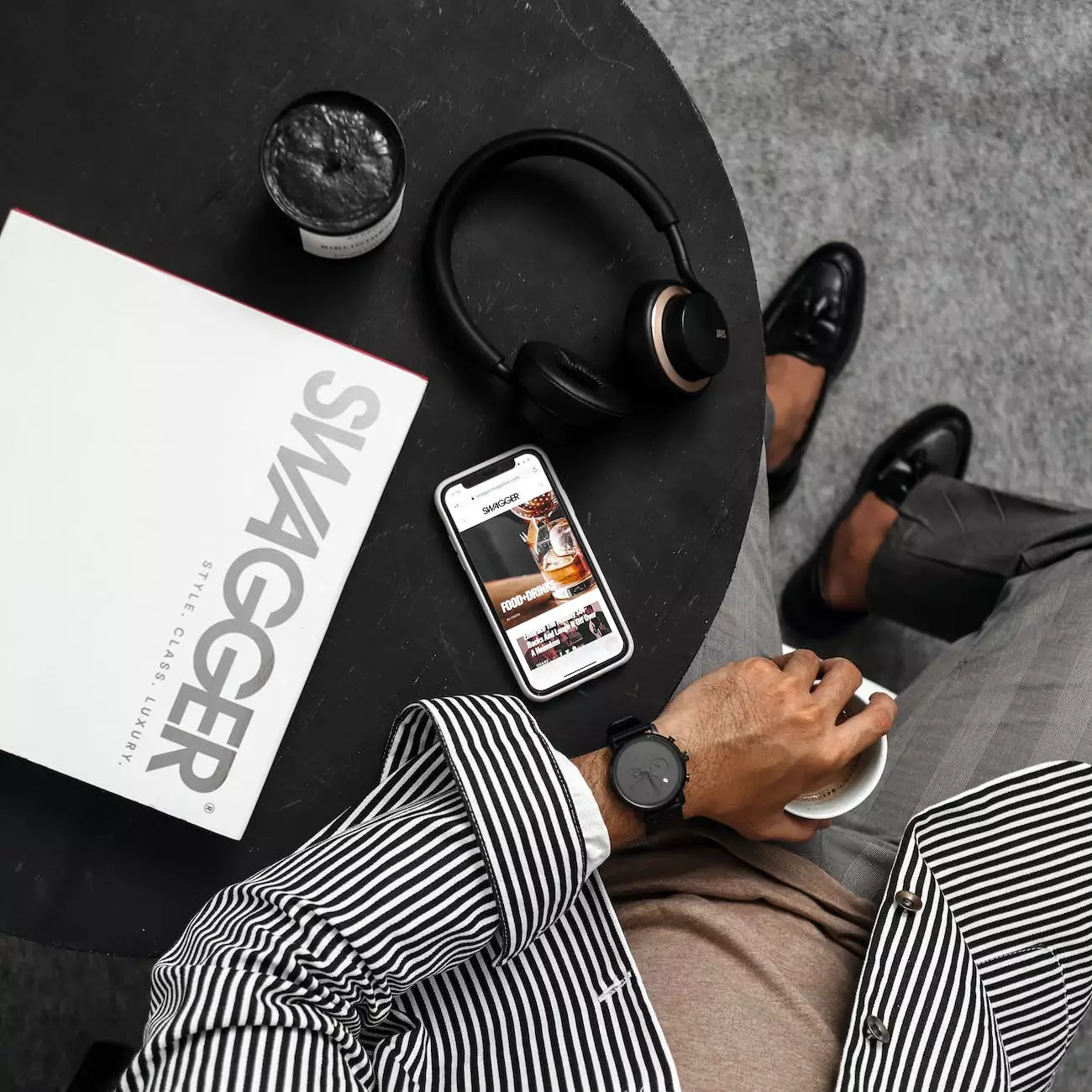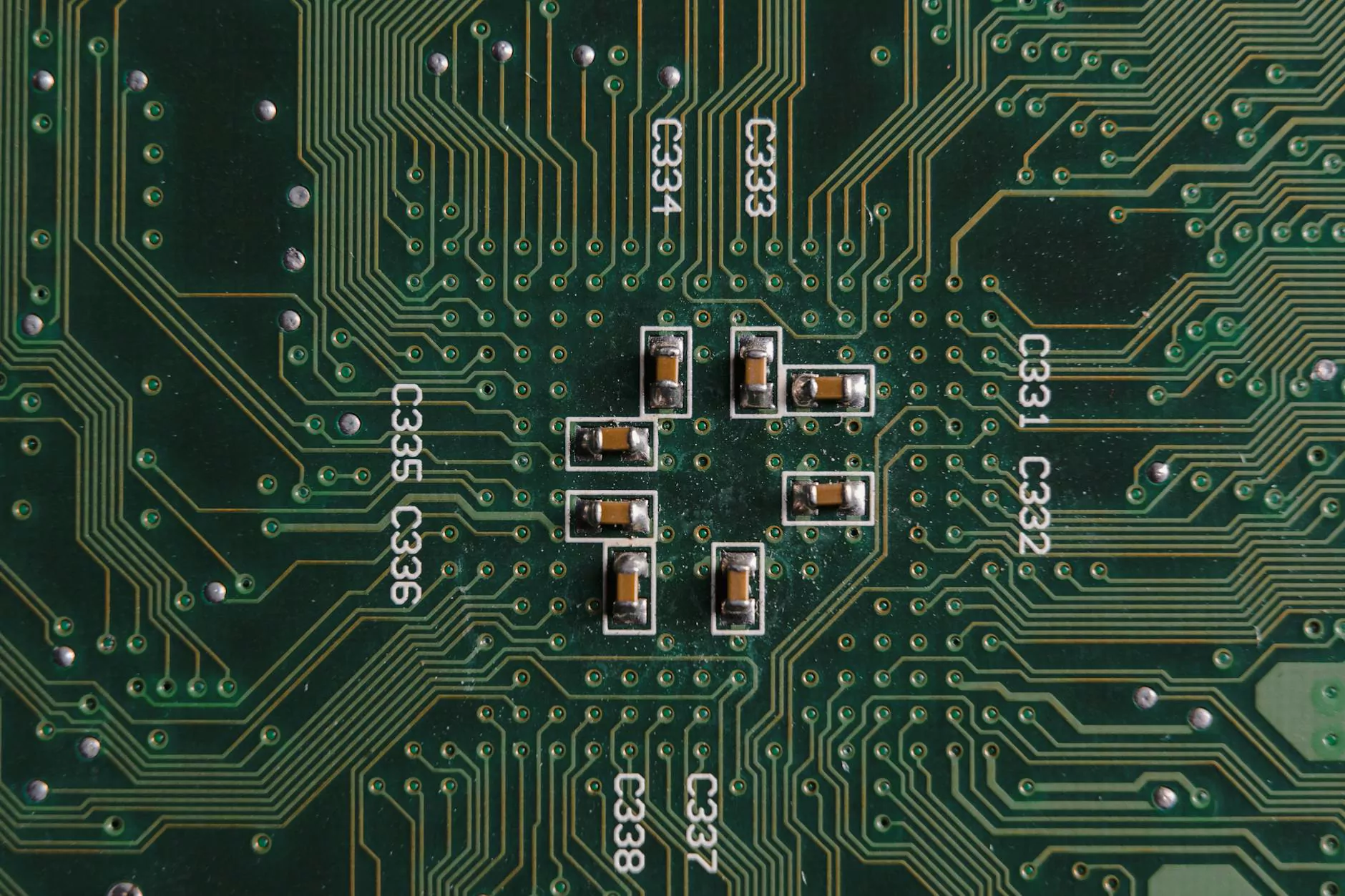Office 2010 Support Ending: What It Means for Your Business

As technology continues to advance at a rapid pace, it's important for businesses to stay up to date with the latest software and tools. One such software that has served as a backbone for numerous businesses is Microsoft Office 2010. However, with the inevitable ending of Office 2010 support, it's crucial for businesses to understand the implications and take necessary actions to ensure a smooth transition.
Why is Office 2010 Support Ending?
Before we delve into the steps businesses can take, let's first understand why Microsoft has made the decision to end support for Office 2010. As newer versions of Office have been introduced, such as Office 365 and Office 2019, Microsoft has shifted its focus to providing support and updates for these newer versions. This allows them to allocate resources more efficiently and deliver enhanced features and security to users.
The Implications for Your Business
With the ending of Office 2010 support, businesses may face several challenges and potential risks. It's important to be aware of these implications in order to proactively address them. Here are a few key points to consider:
- Security Vulnerabilities: Without regular security updates, your business may be exposed to various security risks. Hackers are constantly evolving their tactics, and outdated software becomes an easy target. Upgrading to a supported version of Office can significantly enhance your business's security measures.
- Lack of Compatibility: As technology progresses, newer software and applications may not be compatible with Office 2010. This can hinder collaboration and productivity within your organization. Upgrading to a modern version ensures seamless compatibility with the latest tools and technologies.
- Missed Features and Enhancements: Office 2010 lacks numerous new features and improvements that have been introduced in subsequent versions. Upgrading will provide your business with access to these features, ultimately boosting productivity and efficiency.
Steps to Ensure a Smooth Transition
Now that we understand the implications, let's explore the steps your business can take to ensure a smooth transition in the face of ending Office 2010 support:
1. Evaluate Your Current Office 2010 Usage
Assess how extensively your business relies on Office 2010 and identify the specific functionalities and features that are critical to your operations. This evaluation will help determine which version of Office you should upgrade to and what migration plan will work best for your business.
2. Understand the Upgrade Options
Microsoft provides a range of upgrade options, such as Office 365 and Office 2019. Each version has its own advantages and considerations. Consult with IT professionals or contact computerc.co.uk to explore which option aligns best with your business's needs, budget, and long-term goals.
3. Plan and Implement the Migration
A well-executed migration plan is essential to minimize disruption and ensure a seamless transition. Create a timeline with key milestones and allocate resources accordingly. It is crucial to communicate the changes to your employees and provide necessary training to ensure they can adapt to the new Office suite effectively.
4. Backup and Data Migration
Prior to the migration, make sure to backup all your important files and data. Data loss can be detrimental to any business, so taking precautions and implementing a robust backup strategy is vital. Migrate your data to the new Office version and verify the integrity of the migrated files to avoid any potential issues.
5. Implement Security Measures
With the transition to a new Office version, it's the perfect opportunity to review and enhance your business's security measures. Ensure that you have up-to-date antivirus software, strong firewall protection, and implement regular security patches and updates. This will help safeguard your business against potential threats.
Choose computerc.co.uk for Expert IT Services and Computer Repair
When it comes to navigating the changing landscape of technology, having a reliable partner by your side is essential. At computerc.co.uk, we specialize in providing high-quality IT services and computer repair. With our deep expertise in the electronics, IT services & computer repair, and computers categories, we are well-equipped to assist your business in making a seamless transition from Office 2010.
We understand the unique challenges businesses face and can guide you through the entire process, from evaluating your needs to implementing the necessary upgrades. Our team of skilled professionals is committed to delivering exceptional service and ensuring your business's success in the rapidly evolving digital world.
Don't let the ending of Office 2010 support catch your business off guard. Contact computerc.co.uk today to schedule a consultation and take proactive steps towards a brighter, more secure future for your business.