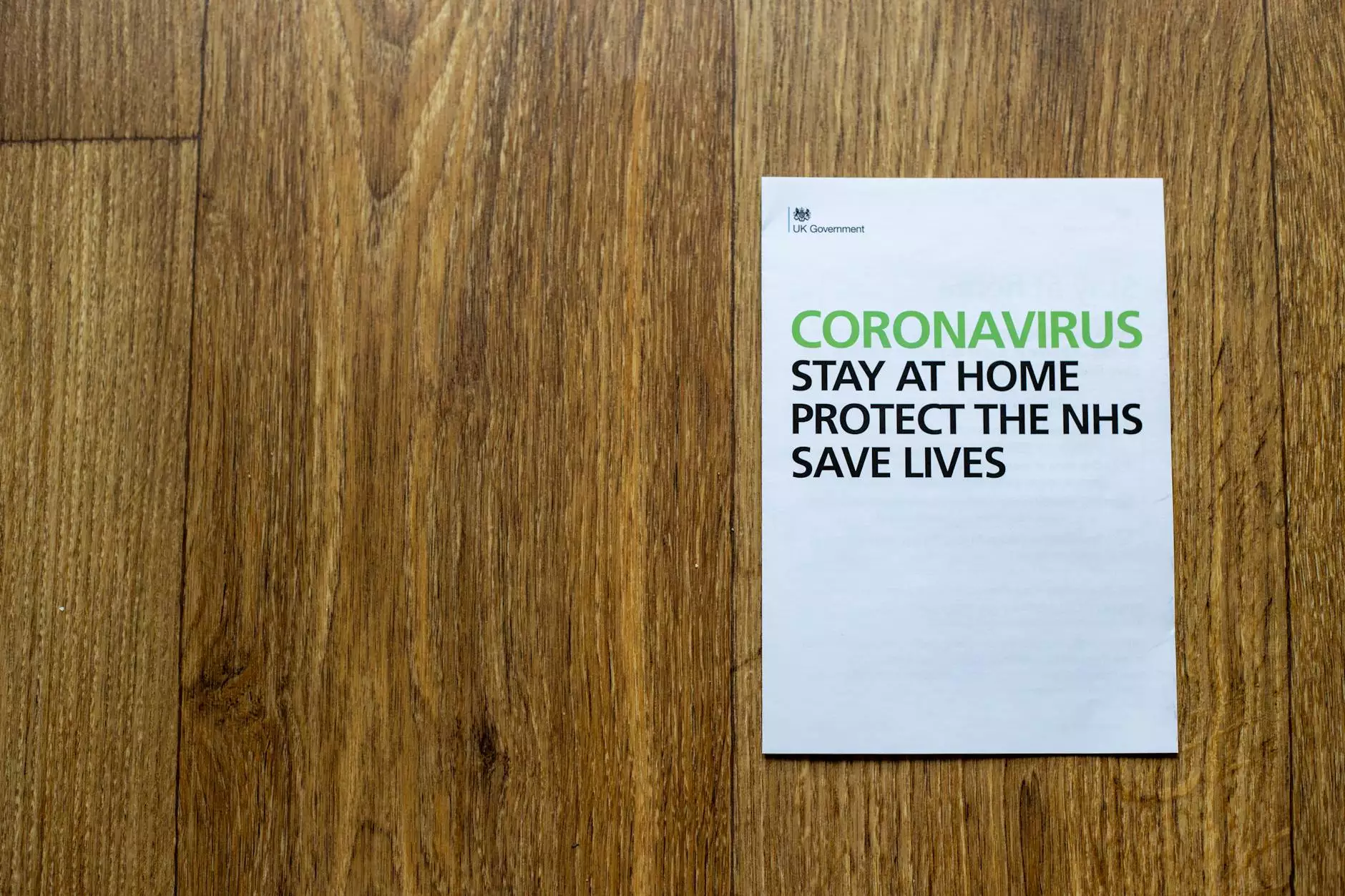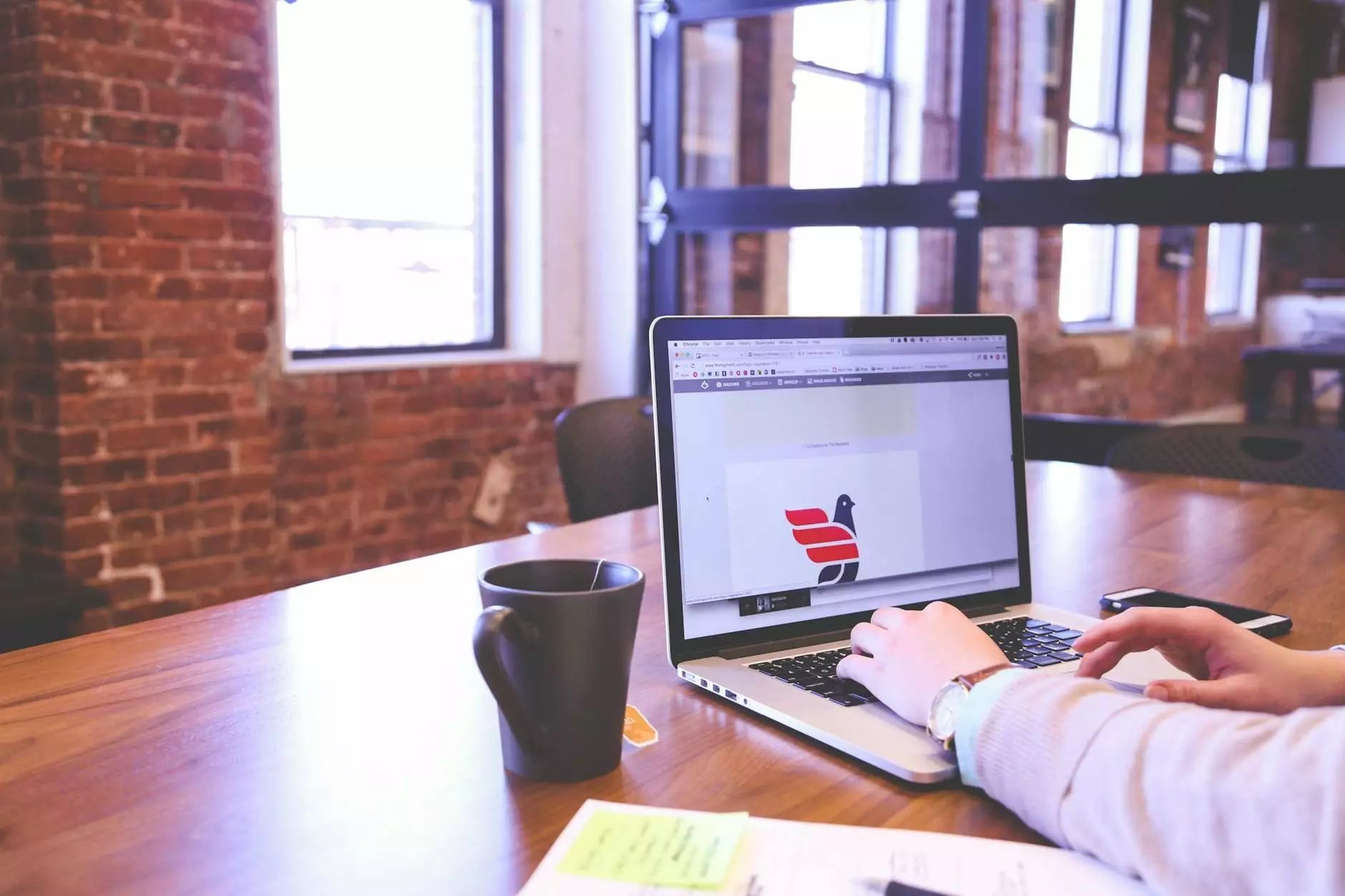ESX vs ESXi Differences - Which Virtualization Platform Is Right for Your Business?

Introduction
In the world of Telecommunications, IT Services & Computer Repair, virtualization plays a critical role in enhancing performance, scalability, and cost efficiency. VMware, a leading provider of virtualization solutions, offers two popular platforms: ESX and ESXi. In this article, we will delve into the differences between ESX and ESXi, helping you determine the right choice for your business.
Understanding ESX and ESXi
ESX and ESXi are both hypervisor-based virtualization platforms. They allow organizations to run multiple operating systems and applications on a single physical server, maximizing resource utilization and reducing hardware costs.
ESX Virtualization Platform
ESX is a robust and feature-rich virtualization platform that has been widely used for many years. It provides a full virtualization layer that sits between the hardware and the operating system. This layer enables the creation and management of virtual machines (VMs).
With ESX, businesses enjoy greater flexibility in terms of hardware support and compatibility. It allows direct access to physical hardware, allowing better control over performance parameters. Additionally, ESX supports a wider range of third-party drivers and software.
ESXi Virtualization Platform
ESXi is a lightweight hypervisor and represents the latest generation of VMware's virtualization technology. It boasts enhanced security, streamlined architecture, and improved performance over its predecessor, ESX.
One key difference between ESX and ESXi is the absence of the service console in ESXi. The service console was present in ESX and allowed direct access to the underlying Linux-based operating system. However, its removal in ESXi reduced potential attack vectors, making ESXi more secure.
ESXi is resource-efficient, requiring fewer resources to run compared to ESX. It also provides a simplified, centralized management interface and offers excellent scalability, making it ideal for deploying in large-scale environments.
Feature Comparison: ESX vs ESXi
While both platforms offer powerful virtualization capabilities, they differ in several key areas:
Installation:
- ESX: Requires a full installation, including the underlying Linux-based service console.
- ESXi: Requires a smaller footprint installation without the service console.
Footprint and Resource Consumption:
- ESX: Requires more resources to run compared to ESXi.
- ESXi: Optimized for reduced resource consumption.
Management:
- ESX: Provides local and remote access to the service console.
- ESXi: Offers a browser-based management interface, vSphere Client, to manage and monitor virtualized environments.
Security:
- ESX: The service console can be a potential attack vector.
- ESXi: Being stateless and without the service console, ESXi reduces potential security risks.
Choosing the Right Virtualization Platform
When it comes to choosing between ESX and ESXi, it ultimately depends on your specific business needs and environment. Here are some factors to consider:
- Hardware Support: ESX provides wider hardware compatibility and support for third-party drivers and software.
- Resource Efficiency: ESXi requires fewer resources to run, making it more suitable for resource-constrained environments.
- Scalability: ESXi offers excellent scalability for large-scale deployments.
- Security: ESXi's streamlined architecture and reduced attack surface provide enhanced security.
- User Interface: Consider whether you prefer the service console approach in ESX or the browser-based management interface in ESXi.
Ultimately, it is recommended to consult with a trusted IT services partner like LG Networks Inc. to assess your specific requirements and help you make an informed decision regarding the virtualization platform that aligns best with your business objectives.
Conclusion
In summary, ESX and ESXi are both powerful virtualization platforms that offer unique advantages. ESX provides more flexibility and hardware compatibility, while ESXi boasts improved security and resource efficiency. Understanding the differences between them can help you make an informed decision that maximizes the potential of your virtualized environment. Ensure you consult with industry experts like LG Networks Inc. to ensure a seamless implementation and optimal utilization of the chosen virtualization platform.
For more information, visit lgnetworksinc.com and explore our comprehensive range of Telecommunications, IT Services & Computer Repair solutions.
esx vs esxi differences