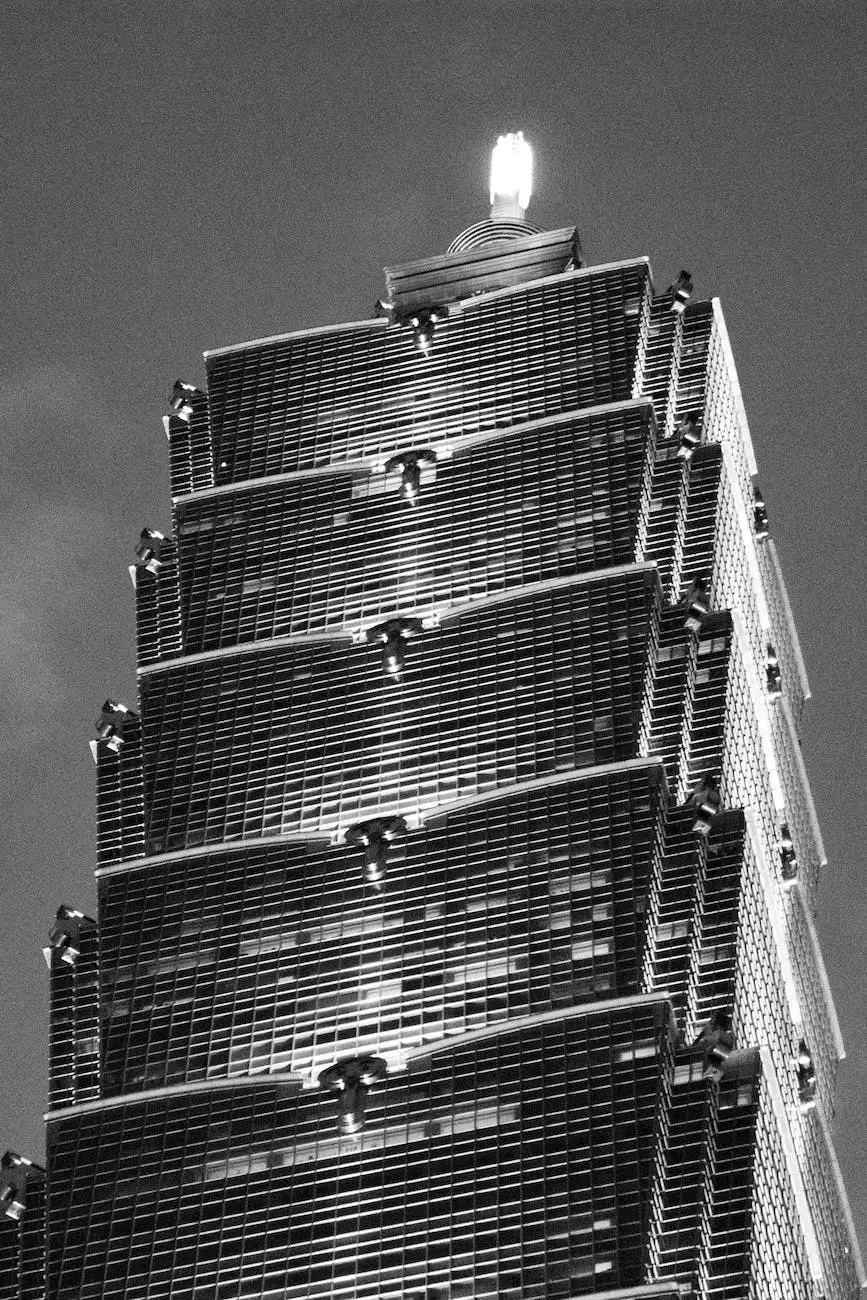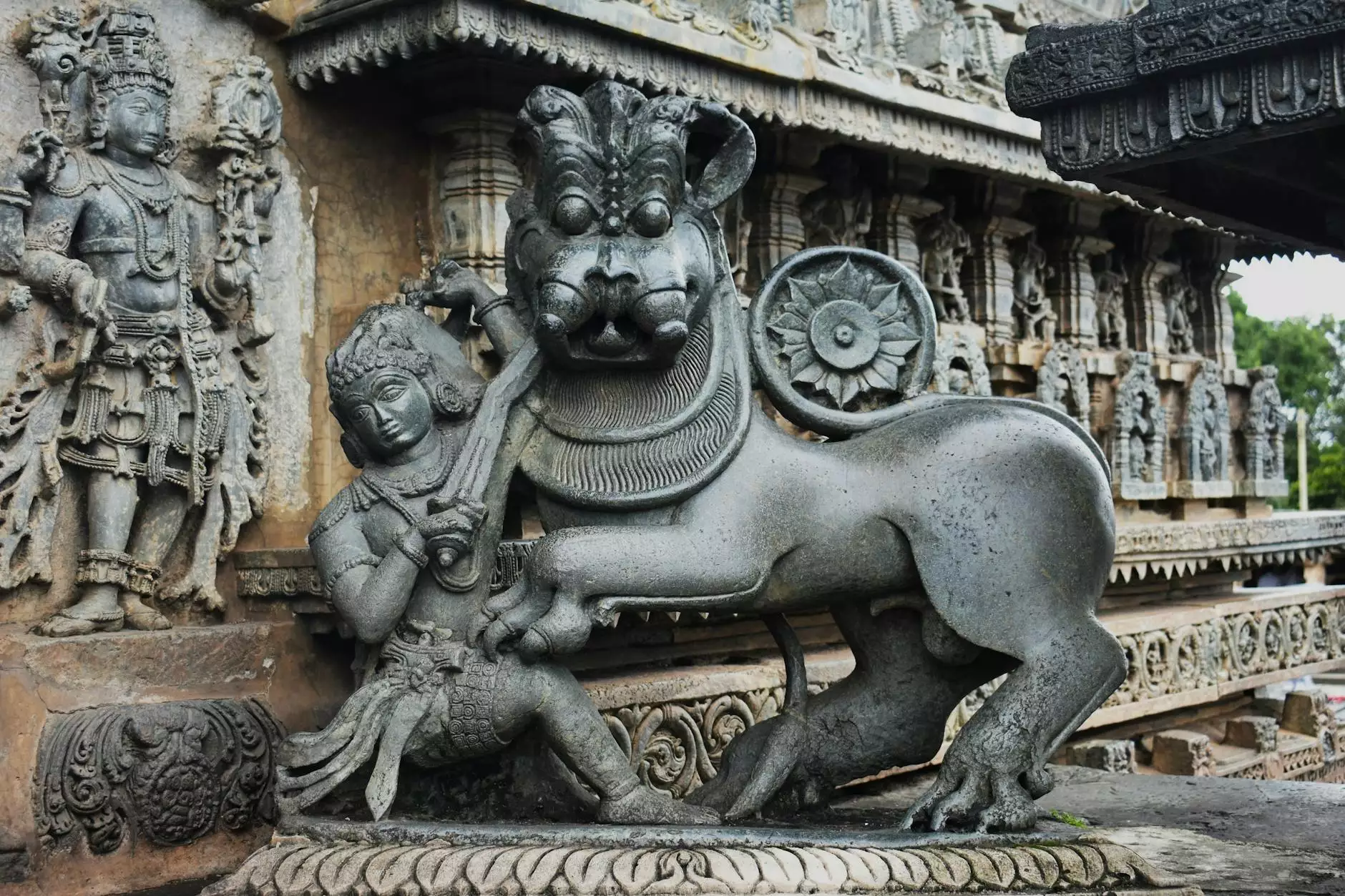How to Set Up a Nonprofit Account
PayPal
Introduction
Welcome to ZES, your go-to resource for effective strategies and solutions to help your nonprofit organization thrive. In this article, we will guide you through the process of setting up a nonprofit account with PayPal, a trusted and secure online payment gateway.
Why Choose PayPal for Your Nonprofit Account?
PayPal is a widely recognized and trusted platform that enables secure online transactions. By choosing PayPal for your nonprofit account, you gain access to a flexible and convenient way to collect donations from supporters worldwide.
Step 1: Creating a PayPal Business Account
Before setting up your nonprofit account, you need to create a PayPal Business Account. Follow these simple steps:
- Visit https://www.paypal.com and click on "Sign Up".
- Choose "Business Account" and click "Next".
- Provide the required information, including your organization's name, email address, and contact details. Click "Next" to proceed.
- Review and agree to PayPal's terms and conditions.
- Complete the account setup process by following the remaining instructions.
Step 2: Nonprofit Account Verification
After creating your PayPal Business Account, you need to verify your nonprofit status. This step ensures that your organization qualifies for discounted transaction fees. Follow these additional steps:
- Gather the necessary documentation that proves your nonprofit status, such as your tax-exempt recognition letter or charity registration certificate.
- Log in to your PayPal Business Account and navigate to the "Profile" section.
- Click on "Account Settings" and select "Business Information".
- Scroll down to the "Nonprofit" section and click on "Update".
- Provide the requested information, including your organization's name, contact details, and the relevant supporting documents.
- Submit the form for review.
Step 3: Customizing Your Nonprofit Account
Once your nonprofit account is verified, it's time to customize it to align with your organization's branding and donation goals. Follow these steps for a seamless donor experience:
- Access your PayPal Business Account and navigate to the "Profile" section.
- Click on "Account Settings" and select "Website Payments".
- Choose the desired donation button style or create a custom button that matches your organization's aesthetics.
- Configure the donation button with the appropriate donation amount options and descriptions.
- Select a landing page URL where donors will be redirected after completing their donations.
- Save your settings to apply the changes.
Best Practices for Nonprofit Account Management
1. Promote Your Nonprofit Account
Increase your visibility and attract more donors by promoting your nonprofit account effectively. Consider the following strategies:
- Utilize social media platforms to share compelling stories and success stories of your organization.
- Embed the PayPal donation button on your website and highlight the impact of donations.
- Collaborate with influencers and supporters to reach a broader audience.
2. Foster Donor Trust
Building trust is crucial for long-term donor relationships. Implement the following practices:
- Display your organization's mission, accomplishments, and financial transparency on your website.
- Offer various secure payment options apart from PayPal to accommodate diverse donor preferences.
- Regularly update your donors on how their contributions are making a difference.
3. Simplify the Donation Process
Make it easy and convenient for supporters to donate by minimizing friction in the donation process:
- Ensure your donation page is mobile-friendly and optimized for quick payments.
- Offer recurring donation options to maximize donor lifetime value.
- Express gratitude by sending personalized thank-you emails or donation receipts.
Conclusion
By following the steps and best practices outlined above, you can set up a nonprofit account with PayPal and streamline your donation process. Remember to regularly review and optimize your account to enhance donor engagement and maximize the impact of your organization's mission. If you have any further questions or need assistance, feel free to reach out to our team at ZES. Together, we can create a positive and lasting impact in your nonprofit journey.