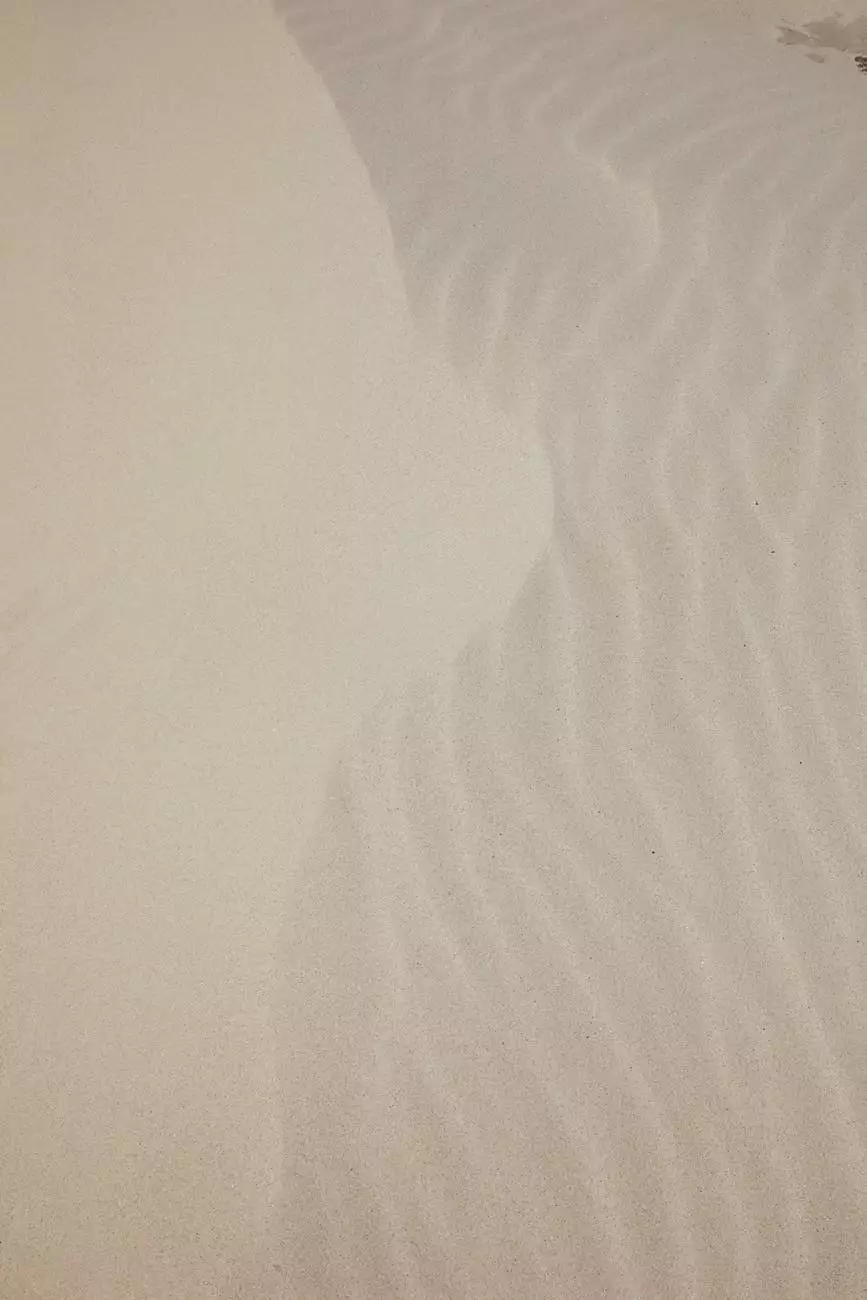How to Help Protect Your Business from Phishing and Spoofing
Blog
Introduction
Welcome to our comprehensive guide on how to protect your business from phishing and spoofing - two common cyber threats that can cause significant harm to your organization's security and reputation. At ZES, our mission is to empower businesses with the knowledge and tools necessary to safeguard against these evolving threats. Read on to learn more about preventive measures, best practices, and actionable steps to enhance your business's resilience against phishing and spoofing attacks.
Understanding Phishing and Spoofing
Phishing and spoofing are deceptive techniques employed by cybercriminals to manipulate individuals and gain unauthorized access to sensitive information such as passwords, financial details, or confidential business data. Phishing typically involves fraudulent emails, messages, or websites designed to appear legitimate, tricking unsuspecting users into revealing confidential information or performing actions that can compromise their security. Spoofing, on the other hand, involves masquerading as a trusted source or entity to deceive the target. By impersonating well-known brands, colleagues, or trusted websites, cybercriminals deceive individuals into providing sensitive information or taking malicious actions.
The Impact of Phishing and Spoofing on Businesses
In today's interconnected digital landscape, phishing and spoofing attacks pose significant risks to businesses across industries. Falling victim to these threats can lead to financial losses, reputational damage, legal implications, and even the compromise of sensitive customer data. By understanding the potential consequences, businesses can better appreciate the importance of implementing robust preventive measures to mitigate the risks associated with phishing and spoofing.
Preventive Measures Against Phishing and Spoofing
1. Employee Education: Educating your employees about the dangers of phishing and spoofing is a critical first step in fortifying your defense. Conduct regular training sessions to raise awareness about common attack techniques, spotting suspicious emails or links, and reporting incidents promptly.
2. Implement Multi-Factor Authentication (MFA): Enforcing MFA adds an additional layer of security to your authentication processes. By requiring users to provide multiple forms of verification, even if a password is compromised, the likelihood of unauthorized access decreases significantly.
3. Robust Email Filters: Deploying advanced email filtering systems that actively scan and block suspicious emails can help identify and stop phishing attempts before they reach the end-users. Filter settings should be regularly updated to keep up with emerging threats.
4. Secure Web Browsing: Encourage employees to use secure, updated web browsers and provide guidelines on safe browsing practices. Implement content filtering solutions to restrict access to malicious websites and ensure regular updates of web browsers and security patches.
5. Regular Software Updates: Ensure that all software, including operating systems and applications, are regularly updated with the latest patches. Cybercriminals often exploit vulnerabilities in outdated software to gain unauthorized access.
Best Practices for Email Security
Detailed below are essential best practices that can help strengthen your email security and combat phishing and spoofing attempts effectively:
1. Enable Email Authentication Protocols
Implement SPF (Sender Policy Framework) and DKIM (Domain Keys Identified Mail) protocols to prevent domain spoofing and verify the authenticity of incoming emails. These protocols add additional security layers by validating the sender's identity and ensuring proper email encryption.
2. Be Cautious of Unexpected Links and Attachments
Avoid clicking on links or downloading attachments from unknown sources, suspicious emails, or unverified websites. Cybercriminals often use malicious files or embedded links to infect systems or capture sensitive information.
3. Regularly Update and Monitor Email Security Settings
Review and optimize your email security settings to enhance protection against phishing attempts. Consider enabling spam filters, blocking suspicious domains, and setting up email quarantine to prevent malicious content from reaching users' inboxes.
4. Encourage Vigilance and Reporting
Train employees to be vigilant and report any suspicious emails promptly. Establish clear reporting procedures and encourage a culture of cybersecurity awareness, empowering employees to play an active role in safeguarding your business.