Can I change the payment method for Pay Monthly at ZES?
Contact Customer Service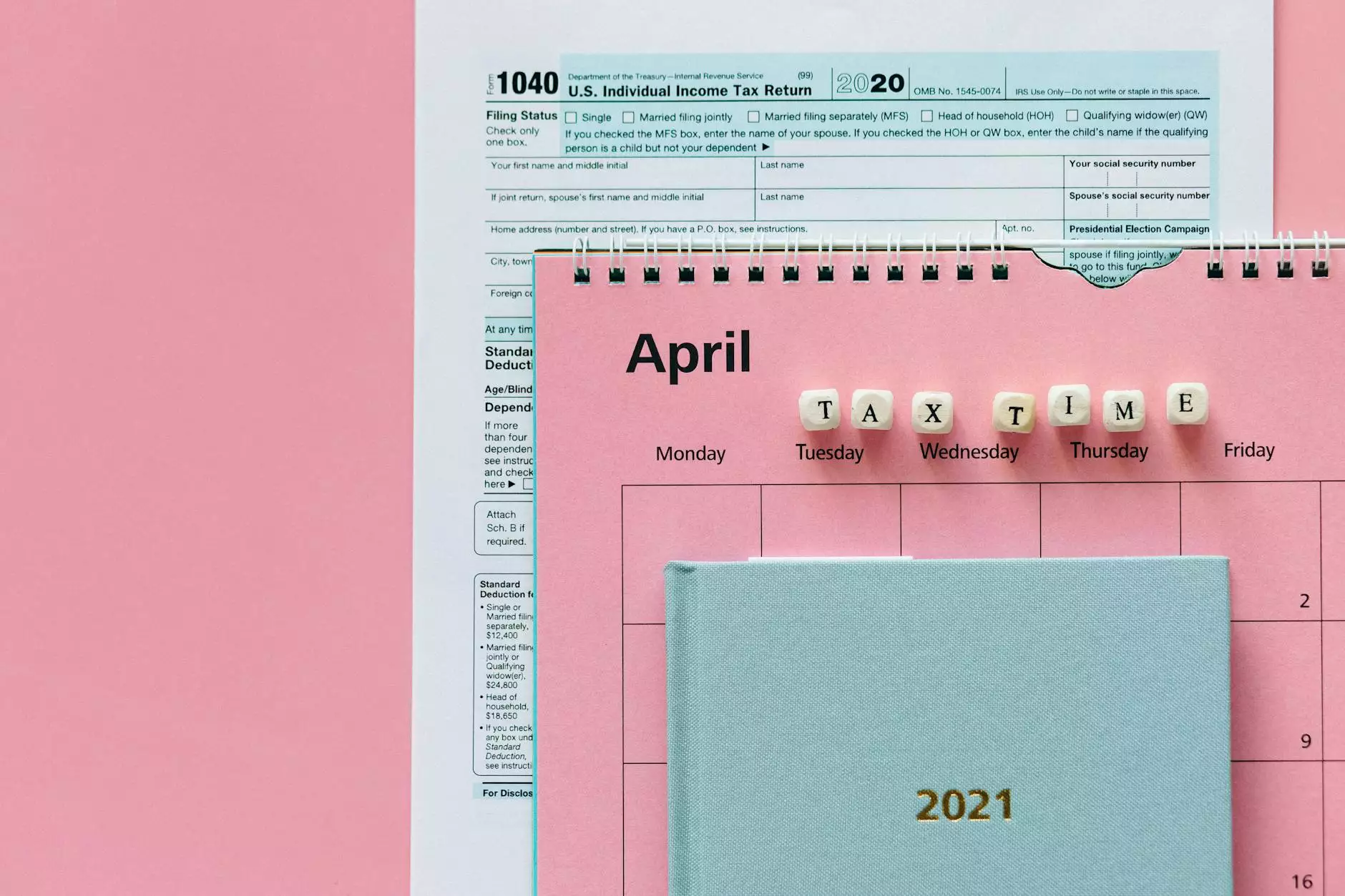
Introduction
At ZES, we understand that flexibility is crucial when it comes to managing your finances. We believe that our customers should have the freedom to choose their preferred payment method for our Pay Monthly plans. In this comprehensive guide, we will walk you through the easy steps to change your payment method.
Why change your payment method?
Before we delve into the process of changing your payment method for Pay Monthly at ZES, it's essential to understand the benefits and reasons why you might consider making a switch:
- Convenience: Opting for a payment method that aligns with your lifestyle can simplify the monthly billing process.
- Rewards and incentives: Some payment methods offer rewards programs or cashback opportunities, allowing you to save or earn while making your payments.
- Improved financial management: Changing your payment method can help you maintain better control over your budget and cash flow.
- Secure transactions: If you're concerned about security, you might prefer a payment method that provides additional safeguards like two-factor authentication or fraud protection.
How to change your payment method for Pay Monthly at ZES:
Step 1: Log in to your ZES account
To initiate the payment method change process, you need to log in to your ZES account. Simply enter your username and password on our secure login page.
Step 2: Access your account settings
Once you're logged in, navigate to the account settings section. Look for the "Payment Method" or "Billing Preferences" option and click on it.
Step 3: Select your new payment method
Within the account settings, you'll find a list of available payment methods. Choose the method that suits you best – be it credit card, debit card, bank transfer, or any other option provided by ZES. Select it as your new payment method.
Step 4: Verify and confirm
After selecting your preferred payment method, carefully review the details to ensure accuracy. Double-check the card number, expiration date, or any other required information. Once you're confident everything is correct, hit the "Confirm" or "Save Changes" button to proceed.
Step 5: Confirmation and receipt
Once the payment method change is processed, you'll receive a confirmation message or email from ZES. This confirmation serves as proof that your payment method has been successfully updated. Keep this confirmation handy for your records.
Tips for an efficient payment method change:
1. Consider your needs and preferences
Before changing your payment method, take a moment to evaluate your needs and preferences. Consider factors such as convenience, security, and any additional benefits offered by different payment methods.
2. Update recurring payments
If you have any recurring payments set up with your previous payment method, don't forget to update them with the new details. This ensures a seamless transition and avoids any unintended disruptions to your services.
3. Stay proactive
If you encounter any issues during the payment method change process, don't hesitate to reach out to our dedicated customer support team. We are here to assist you and resolve any concerns you may have.
Conclusion
Changing your payment method for Pay Monthly at ZES is a simple and straightforward process that offers you greater flexibility and control over your finances. By following our step-by-step guide, you can easily modify your payment method to align with your preferences. Experience the convenience and peace of mind that come with selecting the right payment method for you.
At ZES, we are committed to providing excellent services and maintaining customer satisfaction. If you require further assistance or have any questions, please don't hesitate to contact our support team.




