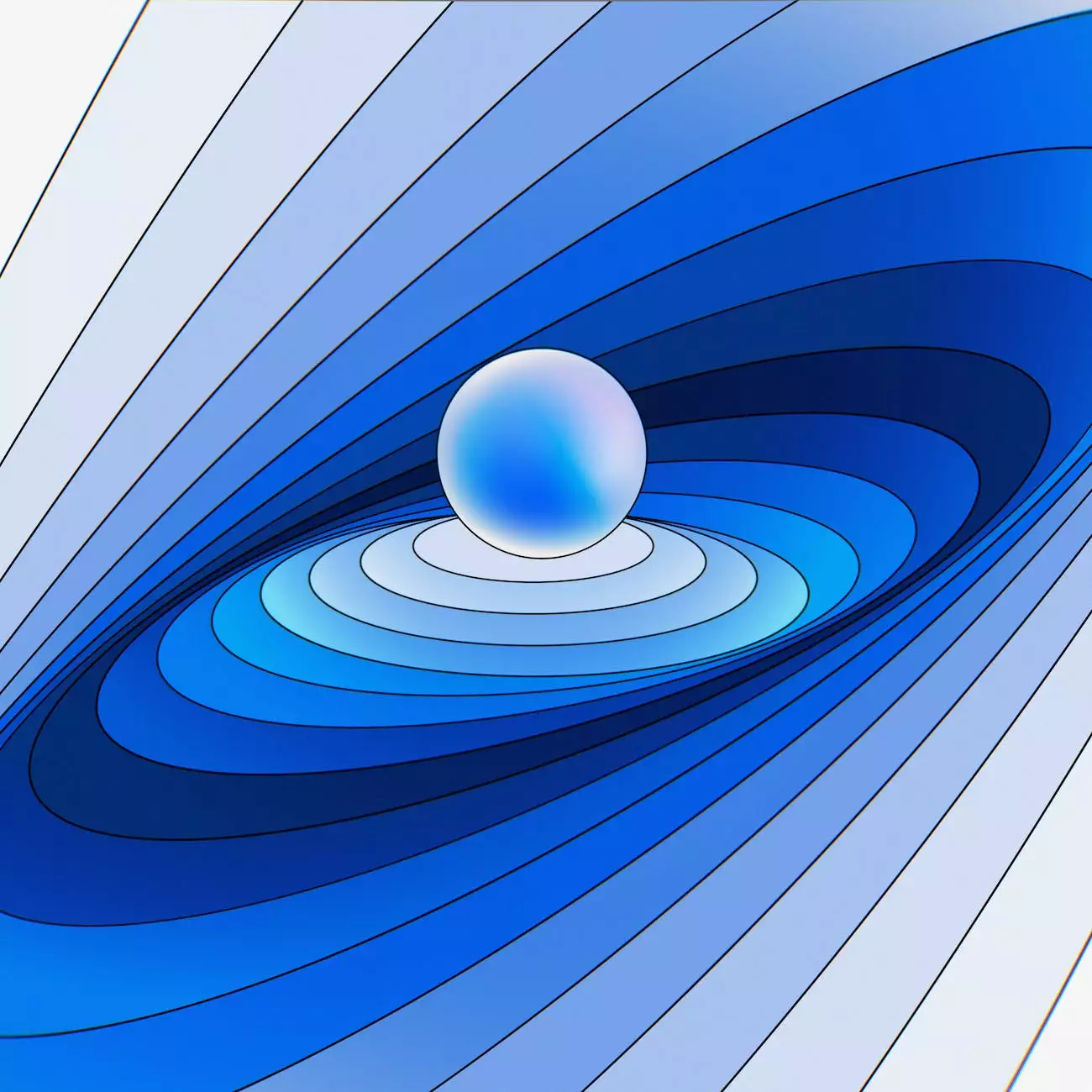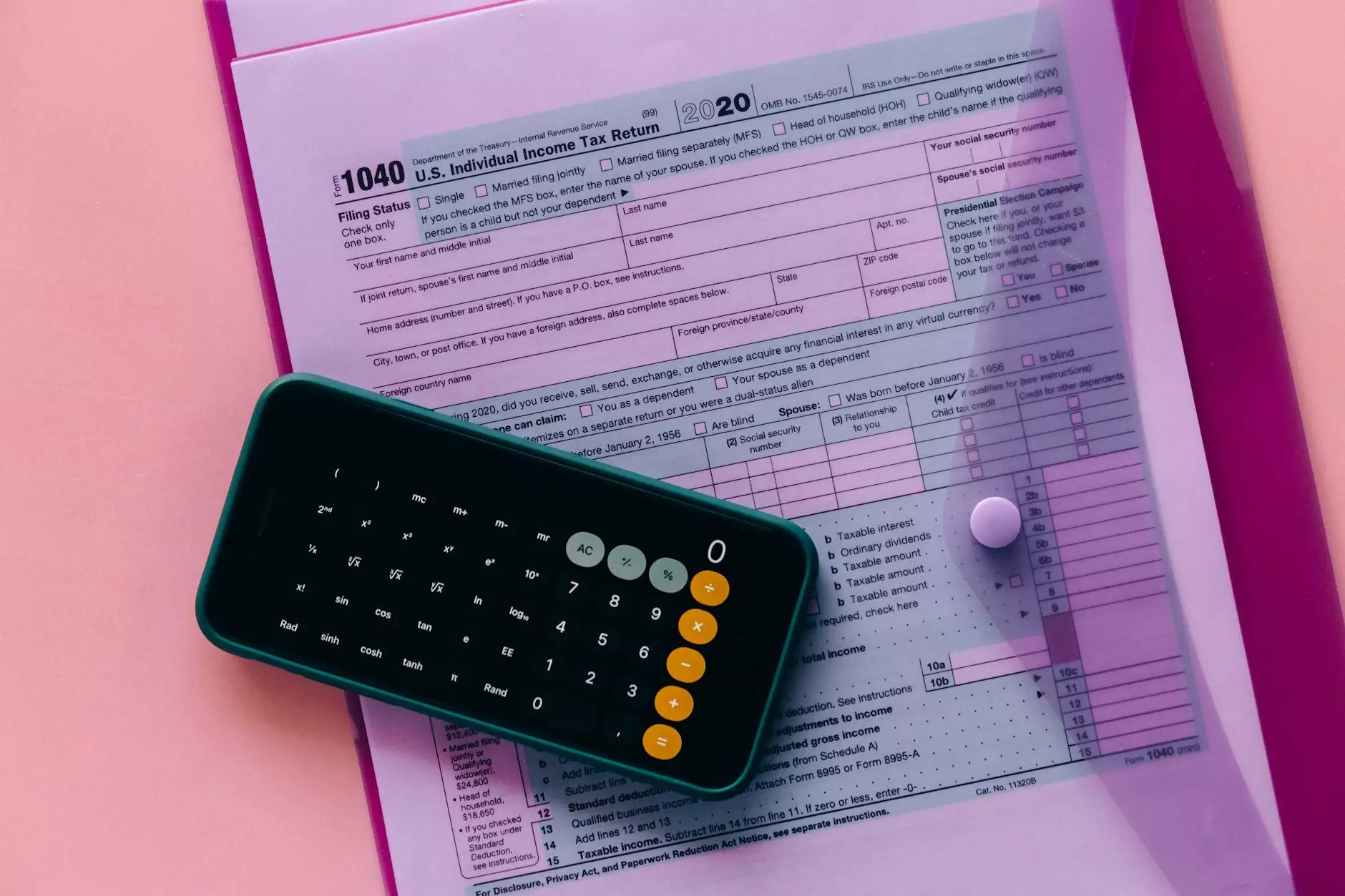How do I spot a fake, fraudulent, or phishing PayPal email?
PayPal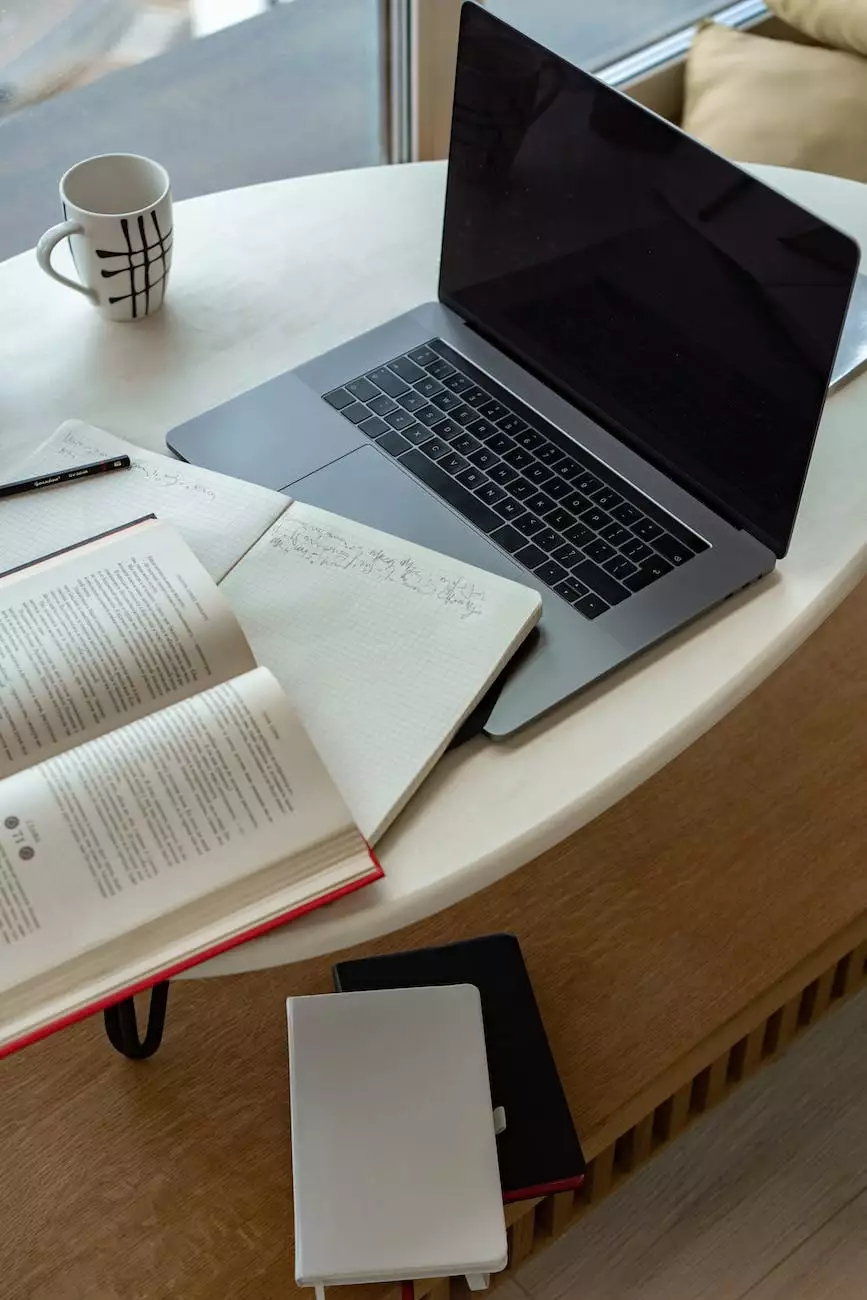
As online transactions become increasingly common, so do attempts to deceive innocent individuals through fake, fraudulent, or phishing PayPal emails and websites. At ZES, we understand the importance of your online security and want to ensure that you are equipped to identify these malicious attempts before falling victim to them.
1. Investigate the sender's email address
One of the initial steps to identifying a fake PayPal email is investigating the sender's email address. Genuine PayPal emails typically come from official PayPal domains, such as "@paypal.com." However, scammers often use similar-looking email addresses to trick unsuspecting users. Pay close attention to any inconsistencies or misspellings within the sender's email address.
2. Examine the email's content
Next, carefully review the email's content. Fake PayPal emails often contain grammatical errors, misspellings, or an unprofessional tone. Legitimate communication from PayPal is usually well-written and formal. Additionally, be wary of emails that urgently request your personal or financial information.
3. Check for secure communication
When interacting with PayPal online, ensure that you are using a secure connection. Look for the padlock icon in the address bar and make sure the website's URL begins with "https://" rather than "http://". Scammers frequently create fake PayPal websites that lack proper security measures, making it easier for them to steal your sensitive information.
4. Avoid clicking on suspicious links
If an email contains links, exercise caution before clicking on them. Hover your cursor over the link to reveal the actual URL destination. Fake PayPal emails often use masked or shortened links that redirect you to fraudulent websites. If the link seems suspicious, it is better to access PayPal's official website directly by typing the URL into your browser.
5. Be vigilant about attachments
Attachments in suspicious PayPal emails could contain malware or viruses designed to compromise your device's security. Do not open attachments unless you are confident about their authenticity. If in doubt, contact PayPal directly through their official channels to verify the legitimacy of the email and its attachments.
6. Double-check PayPal account activity
Regularly monitor your PayPal account for any unauthorized activity. If you receive an email claiming there is an issue with your account, do not click on any links provided within the email. Instead, log in to your PayPal account directly and review your recent transactions and notifications. Genuine PayPal messages will also appear in your account's secure message center.
7. Report suspicious emails and websites
If you believe you have received a fake PayPal email or encountered a fraudulent website, report it to PayPal immediately. They have dedicated teams that investigate and take appropriate action against scammers. Reporting such instances helps protect others from falling victim to similar attacks.
Conclusion
Protecting yourself from fake, fraudulent, or phishing PayPal emails is crucial in today's digital age. By following the tips and guidance provided by ZES, you can enhance your online security and prevent potential financial loss or identity theft. Remember to stay vigilant, trust your instincts, and prioritize your online safety. Together, we can create a more secure online environment for everyone.