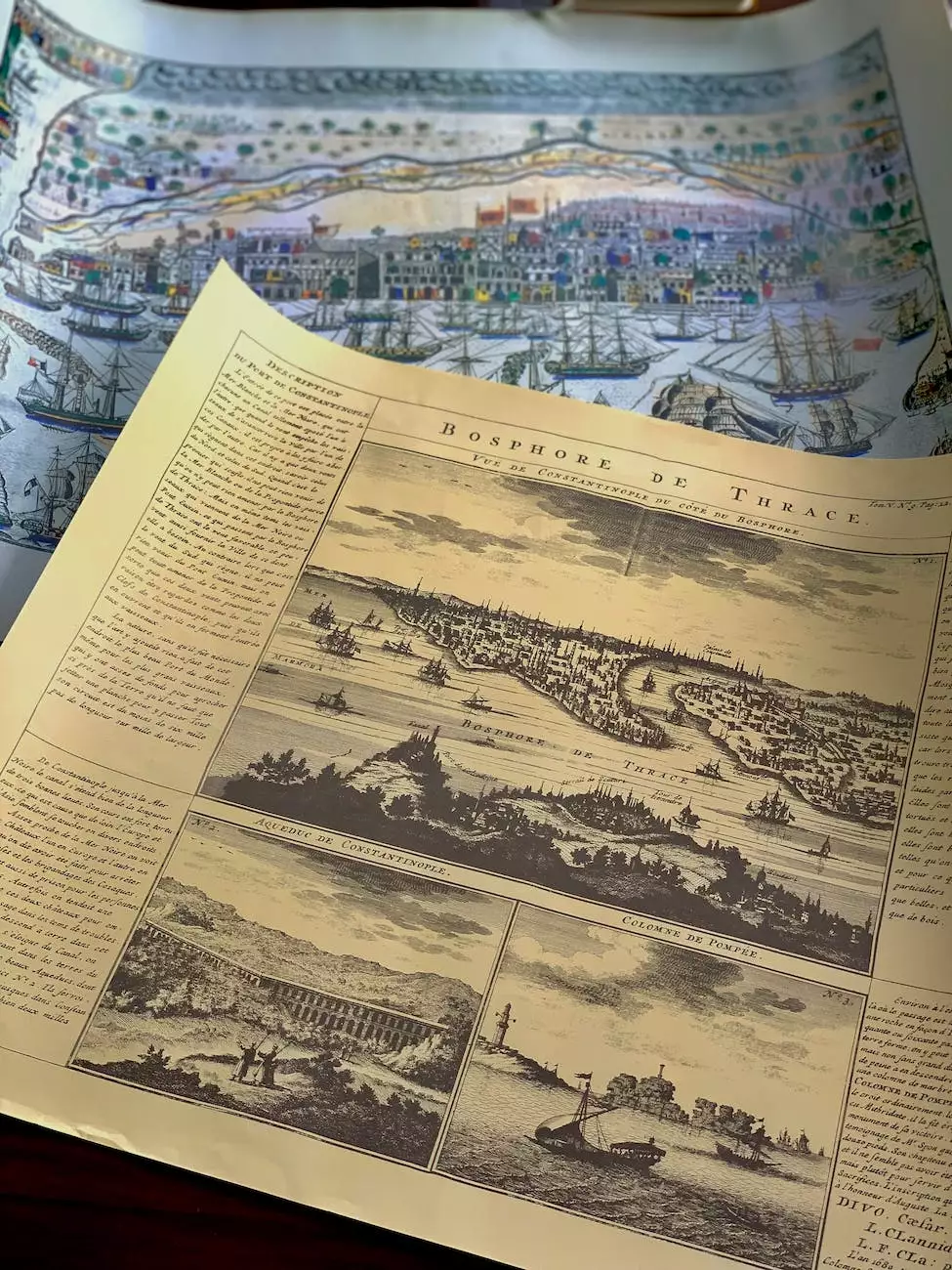PayPal Error Messages When Trying to Transfer Money
PayPal
Are you facing PayPal error messages while attempting to transfer money? You are not alone, as many PayPal users encounter various issues during their transactions. At ZES, we understand the frustration and inconvenience caused by these errors, and we are here to help you overcome them.
Common PayPal Error Messages
Here are some of the most common PayPal error messages you may encounter:
- "Transaction cannot be completed." This error usually occurs when there are insufficient funds in your PayPal account or the payment method linked to your PayPal account.
- "We're sorry, but we couldn't complete your payment at this time." This error message may appear due to various reasons, such as technical issues on PayPal's end, issues with your internet connection, or limitations imposed on your account.
- "This transaction cannot be processed." This error often occurs when PayPal detects suspicious activity or potential fraud associated with your transaction. It is important to review your transaction details and ensure they comply with PayPal's policies.
Resolving PayPal Error Messages
Now, let's explore some effective solutions to resolve common PayPal error messages:
1. Check Available Funds
Ensure that your PayPal account has sufficient funds or that the linked payment method has enough balance to cover the transfer amount. If necessary, add funds to your account or choose an alternative payment method.
2. Verify Account Details
Make sure the information associated with your PayPal account, including your billing address and contact details, is accurate and up to date. Incorrect information can lead to transaction failures or verification issues.
3. Troubleshoot Internet Connection
Unstable or slow internet connections can disrupt PayPal transactions. Ensure you have a stable internet connection and try again. If the issue persists, consider troubleshooting your network or try using a different device or browser.
4. Review Transaction Details
Check the details of your transaction carefully. Verify that you have entered the correct recipient email address or payment details. Accidental typos can cause transaction failures or delays.
5. Contact PayPal Support
If none of the above solutions resolve your PayPal error messages, it is recommended to contact PayPal customer support directly. They have specialized representatives who can investigate the issue and provide you with personalized assistance.
Avoiding Future PayPal Transfer Errors
To minimize the occurrence of PayPal transfer errors, consider the following tips:
1. Keep Sufficient Balances
Regularly monitor your PayPal account balance and ensure that it has enough funds to cover your intended transactions. Having a backup payment method linked to your account can provide additional flexibility.
2. Update Account Information
Maintain accurate and up-to-date account information, including contact details and billing address. Keeping this information current will help prevent potential issues and ensure smooth transactions.
3. Stay Informed
Stay updated on PayPal policies, terms, and conditions. Familiarize yourself with the platform's guidelines to ensure compliance and avoid any unintended violations.
4. Double-Check Transaction Details
Prior to confirming your transfers, double-check all transaction details, including recipient information and payment amounts. Paying attention to these details can prevent errors and delays.
Expert Assistance from ZES
At ZES, we strive to provide comprehensive assistance for all your PayPal-related concerns. Our team of experts has extensive knowledge and experience in dealing with PayPal errors and can guide you through various troubleshooting steps.
We understand the importance of seamless transactions and the impact errors can have on your business or personal finances. Trust ZES to deliver reliable solutions and expert guidance to resolve any PayPal transfer error messages you may encounter.
Don't let PayPal error messages hinder your financial transactions any longer. Contact ZES today and experience smooth and hassle-free PayPal transactions!