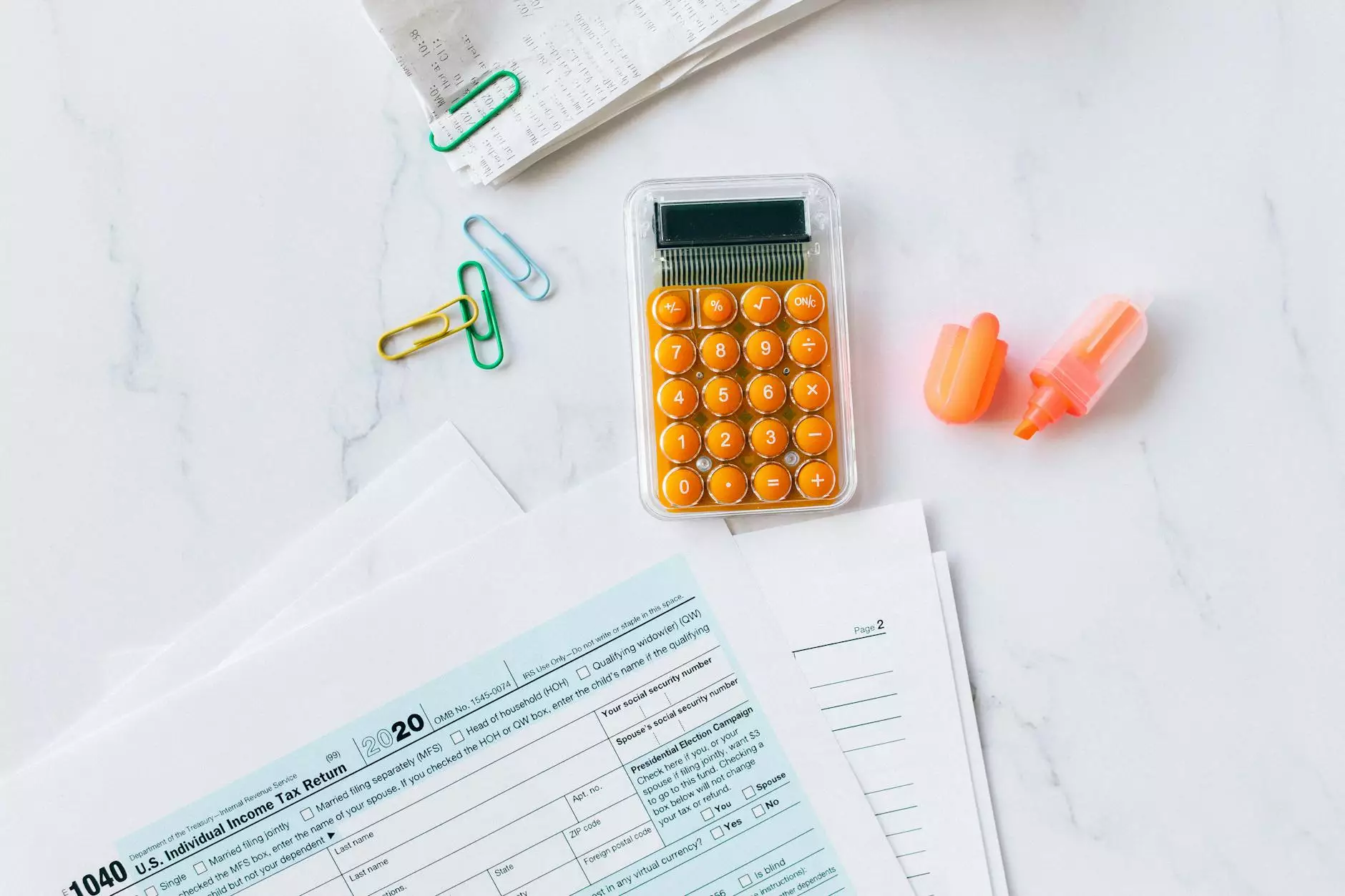What is an Automatic Payment and How to Update or Cancel One
Contact Customer Service
Introduction
Welcome to ZES, your go-to resource for all your payment-related queries. In this article, we will delve into the world of automatic payments and guide you on how to update or cancel them. Whether you're new to automatic payments or seeking assistance in managing them effectively, you've come to the right place.
Understanding Automatic Payments
Automatic payments, also known as recurring payments or automatic deductions, are transactions that are set up to occur automatically at regular intervals. These payments eliminate the need for manual processing each time a payment is due, providing convenience and ensuring timely payments for various services.
Benefits of Automatic Payments
There are several benefits to setting up automatic payments:
- Convenience: Once set up, automatic payments save you time and effort by executing payments automatically on your behalf.
- Timely Payments: With automatic payments, you no longer have to worry about missing payment deadlines or incurring late fees.
- Recurring Expenses: Regular bills, subscriptions, and memberships can be easily managed through automatic payments.
- Peace of Mind: You can have peace of mind knowing that your essential payments are taken care of automatically.
Updating Automatic Payments
Over time, you may need to update your automatic payment information due to various reasons such as a change in payment method, expiration of a credit card, or switching to a new bank account.
Step-by-Step Guide to Updating Automatic Payments
- Identify the Service: Determine the specific service or company for which you need to update the automatic payment details.
- Contact the Service Provider: Reach out to the service provider directly either through their website, customer support, or by visiting their nearest branch/office.
- Provide Updated Information: Supply the necessary updated payment information such as new credit card details or bank account numbers.
- Verify Changes: Confirm with the service provider that the changes to your automatic payments have been successfully updated.
Cancelling Automatic Payments
If you wish to cancel an automatic payment, it is important to follow the correct procedure to avoid any complications or unintended charges.
Steps to Cancel Automatic Payments
- Gather Account Information: Make sure you have all the necessary account information related to the automatic payment you want to cancel.
- Contact the Service Provider: Get in touch with the service provider through the appropriate channels (website, phone, email) to request the cancellation.
- Confirm Cancellation: Ensure that the service provider acknowledges your request and cancels the automatic payments as per your instructions.
- Review Payment Confirmations: After cancellation, review your future billing statements to ensure the automatic payments have indeed been stopped.
Conclusion
Automatic payments offer convenience and peace of mind when it comes to managing recurring expenses. At ZES, we understand the importance of automatic payments and strive to provide you with comprehensive information on how to update or cancel them. Follow our step-by-step guides, and you'll be able to smoothly navigate the world of automatic payments with confidence.
Remember, should you have any further questions or concerns regarding automatic payments, our team of experts is always here to assist you. Trust ZES to be your reliable source for all your payment needs!