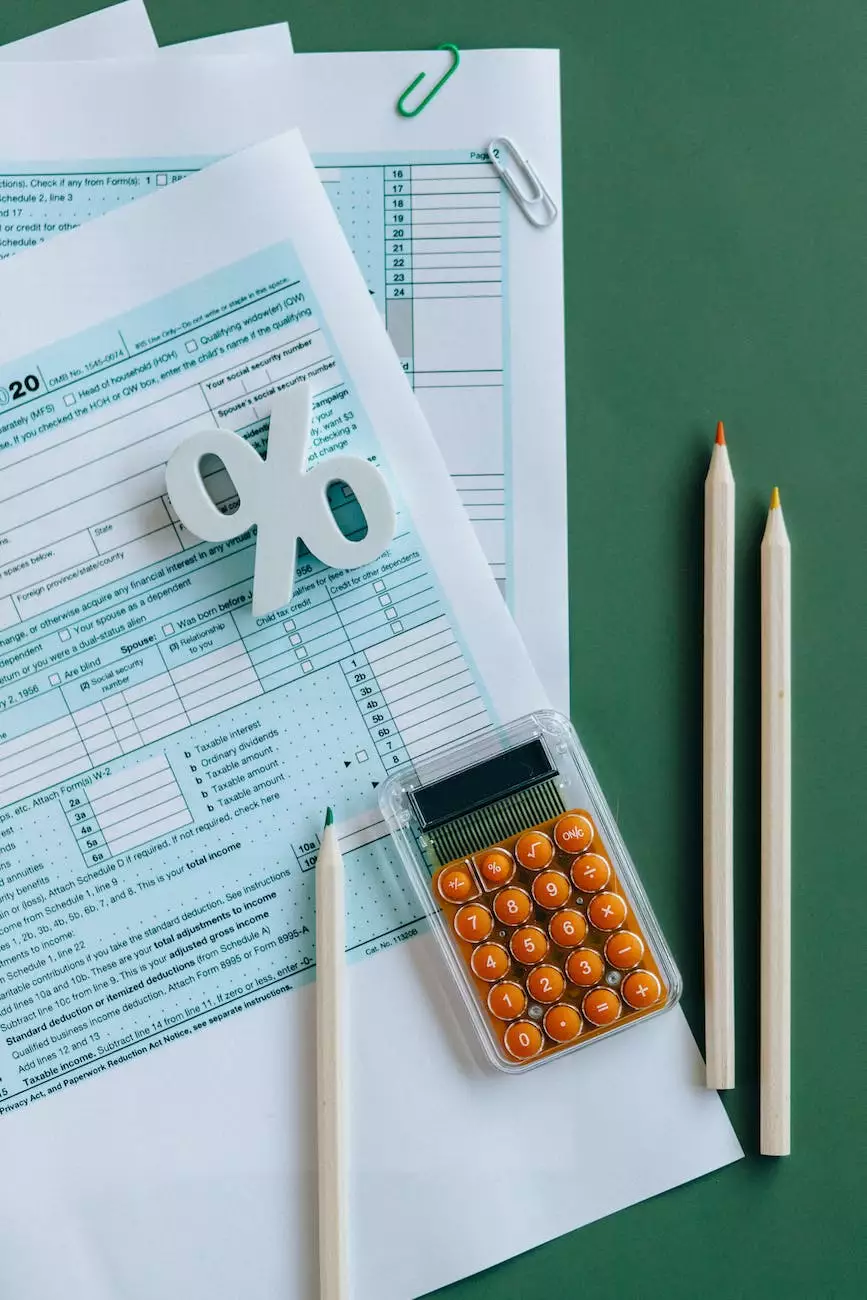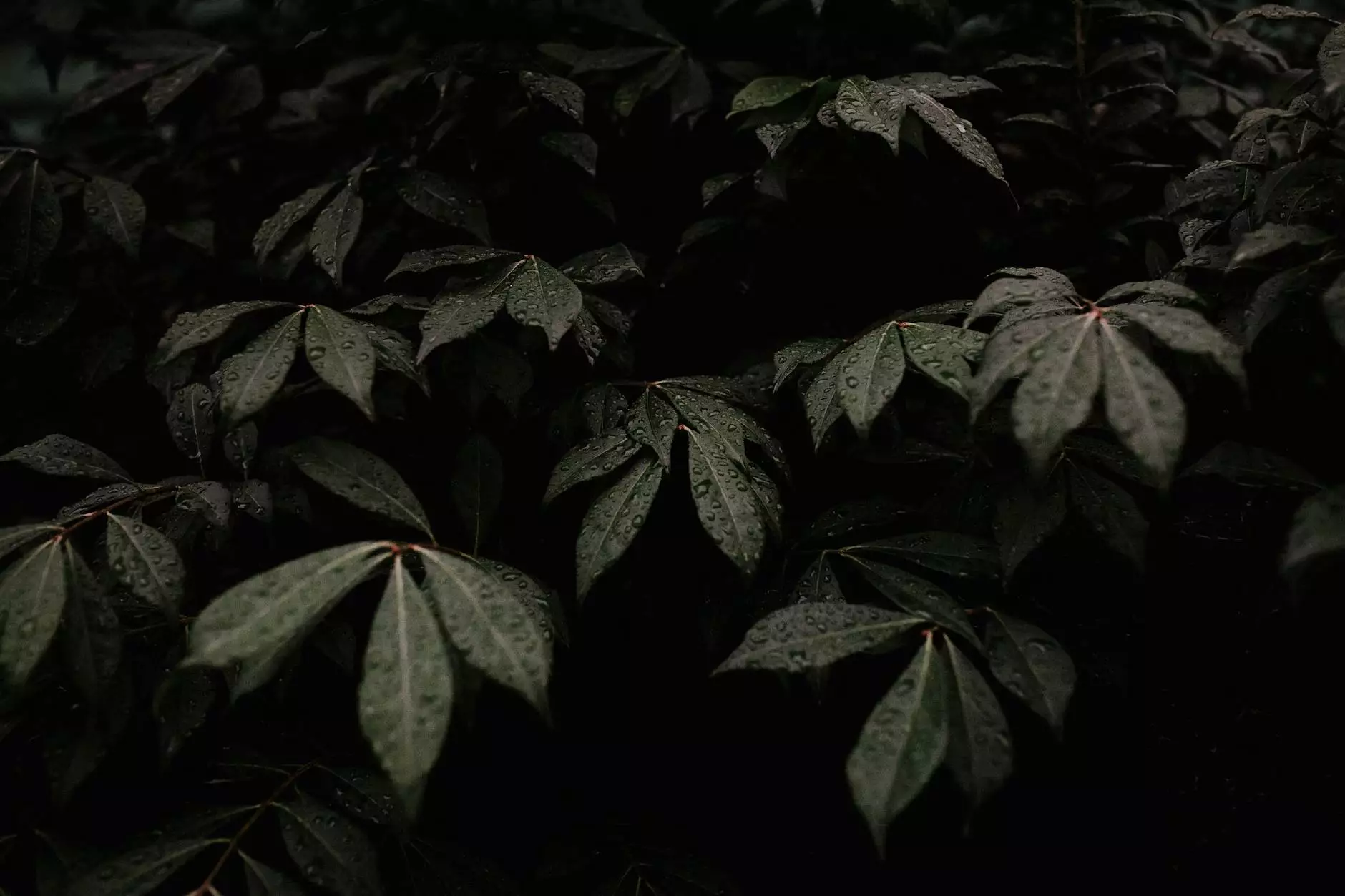Get started with PayPal APIs - ZES
PayPal
The Power of PayPal APIs
At ZES, we understand the importance of seamless and secure payment processing for your online business. That's why we offer comprehensive integration with PayPal APIs, allowing you to offer a reliable and trusted payment option to your customers.
Why Choose PayPal APIs
PayPal APIs provide numerous benefits for your business:
- Security: PayPal is known for its robust security measures, ensuring that your customers' sensitive payment information is protected.
- Global Reach: With PayPal APIs, you can easily reach customers worldwide and accept payments in multiple currencies.
- Flexibility: PayPal offers a wide range of API solutions tailored to different business needs, allowing you to customize your payment integration.
- Simplicity: Integrating PayPal APIs into your website or application is straightforward, even for developers with limited experience.
- Reliability: PayPal's infrastructure ensures a high level of uptime, minimizing disruptions in your payment processing.
Getting Started with ZES and PayPal APIs
Now that you know the advantages of integrating PayPal APIs into your online business, let's explore how you can get started with ZES:
1. Create a PayPal Business Account
If you don't have a PayPal Business account yet, visit the PayPal website and sign up for an account. It's free and only takes a few minutes to set up.
2. Generate PayPal API Credentials
To enable integration with ZES, you need to generate API credentials from your PayPal Business account. Follow these steps:
- Log in to your PayPal Business account.
- Navigate to the Developer Dashboard.
- Select "My Apps & Credentials" from the sidebar.
- Click "Create App" and provide the necessary details.
- Once the app is created, you'll receive your API credentials.
3. Integrate PayPal APIs with ZES
With your PayPal API credentials in hand, you're ready to integrate PayPal APIs with ZES. Follow these steps:
Step 1: Install ZES's Official PayPal Integration Plugin
Visit the ZES website and download the official PayPal Integration Plugin. Install and activate the plugin on your website or application.
Step 2: Configure Plugin Settings
Once the plugin is activated, navigate to the settings page and enter your PayPal API credentials. Make sure to save the settings to enable the integration.
Step 3: Customize Payment Options
ZES's PayPal Integration Plugin provides various customization options, allowing you to tailor the payment experience to your brand. Adjust payment button styles, add additional payment methods, and more.
Step 4: Test and Go Live
Before going live, it's crucial to thoroughly test your PayPal integration. ZES provides a sandbox environment where you can simulate transactions and ensure everything works smoothly. Once you're satisfied with the testing, switch to live mode, and start accepting real payments.
Conclusion
Integrating PayPal APIs with ZES is a smart choice to enhance your online business's payment processing capabilities. The security, flexibility, and reliability provided by PayPal, combined with ZES's easy-to-use integration plugin, will empower you to offer a seamless payment experience to your customers worldwide.
Ready to get started?Contact ZES today and take your online business to the next level!