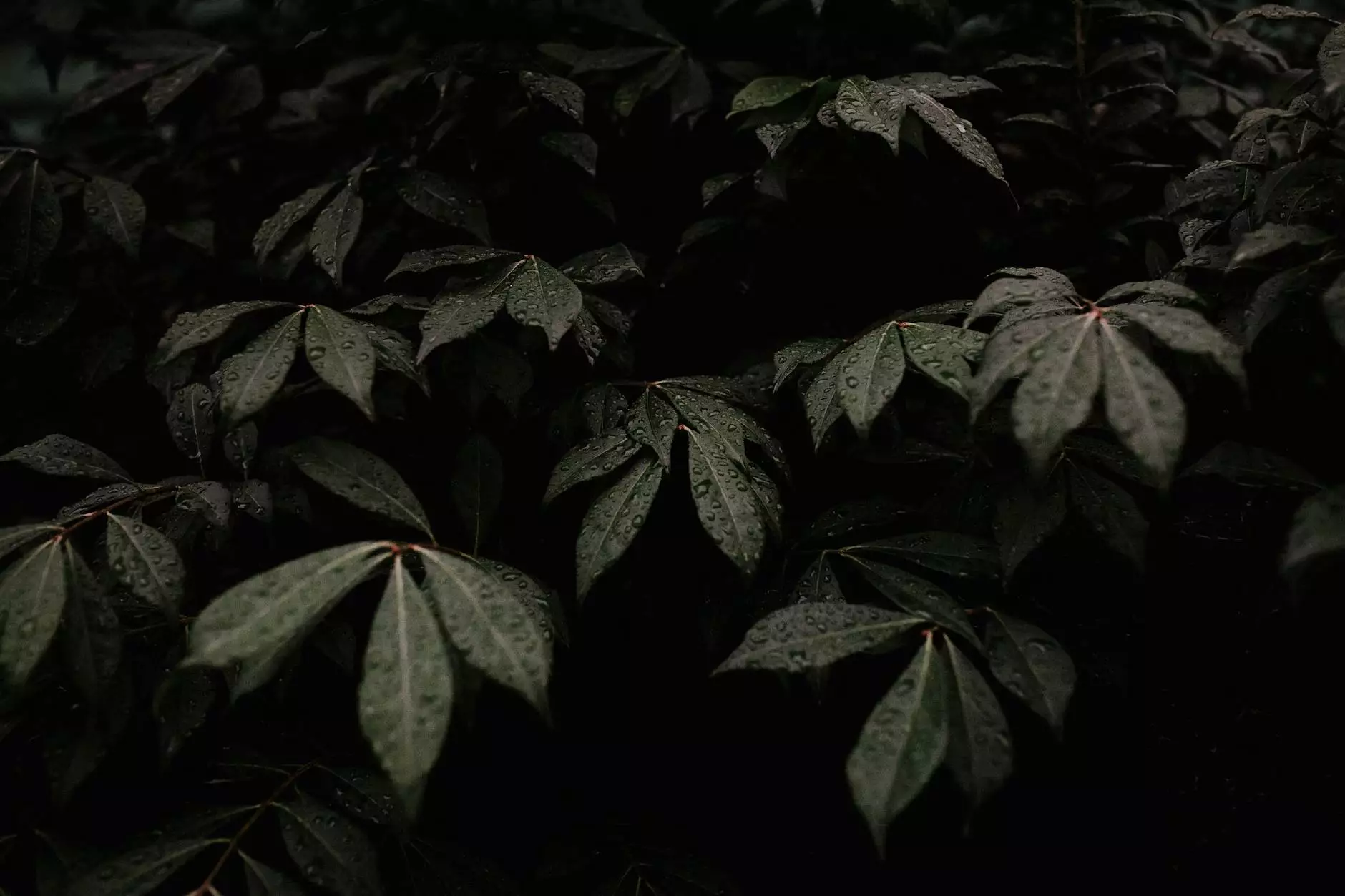Voglio farmi rimborsare. Posso annullare un pagamento?
Contact Customer Service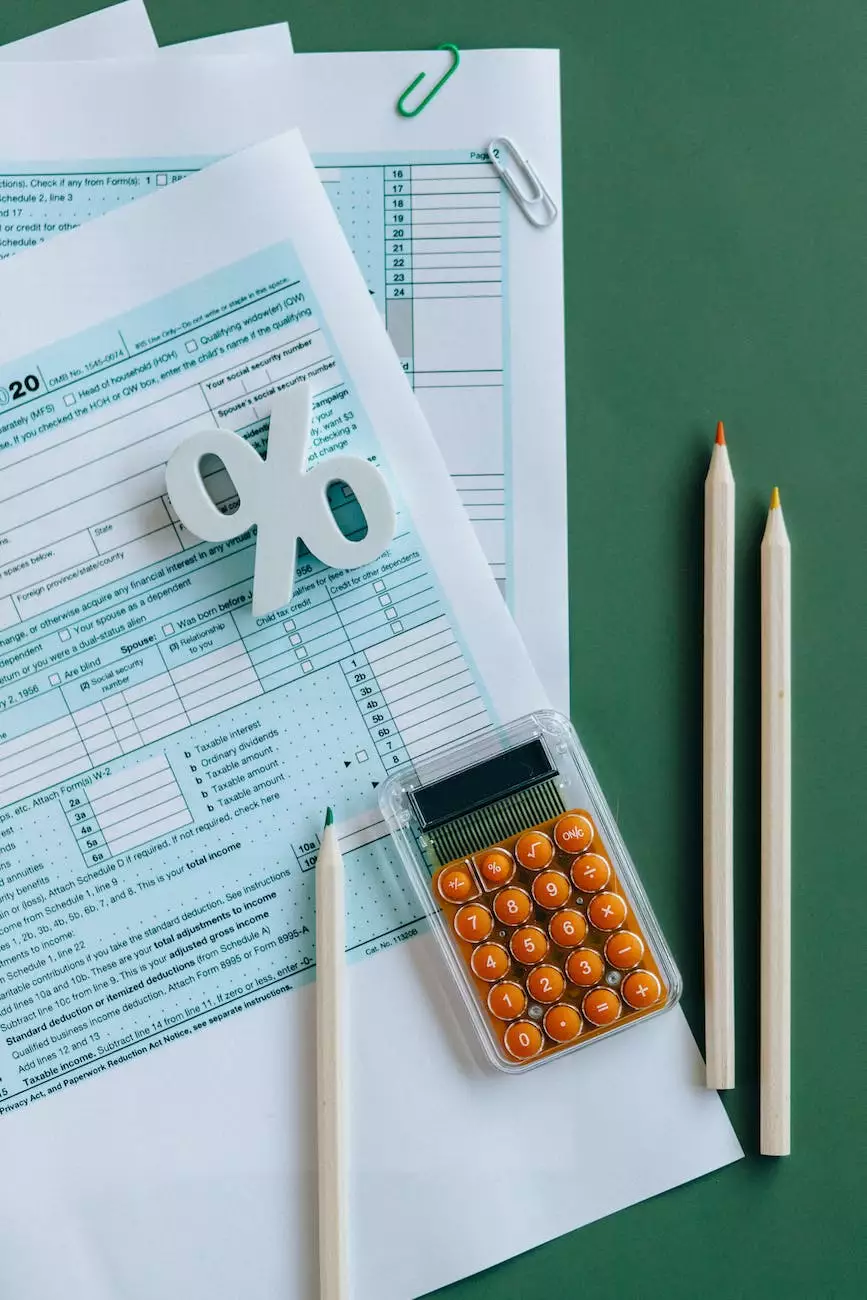
As a valued customer of ZES, we understand that there may be instances where you would want to get a refund and cancel a payment. In this comprehensive guide, we will provide you with all the necessary information and steps to successfully request a refund and cancel any payment on our platform.
Understanding ZES Refund Policy
Before we dive into the process of getting a refund and canceling a payment, it's important to familiarize yourself with ZES's refund policy. Our refund policy is designed to protect our customers and ensure a fair and transparent transaction process.
Our refund policy states that if you are not satisfied with our services, you may request a refund within 30 days of the payment date. However, certain conditions apply which include:
- The reason for the refund request
- The type of service or product
- The duration of the service
It's important to note that some services or products may have specific refund terms and conditions. We recommend reviewing the specific refund policy associated with the service or product you are seeking a refund for.
How to Request a Refund and Cancel a Payment on ZES
Now that you understand our refund policy, let's guide you through the step-by-step process of requesting a refund and canceling a payment on ZES:
Step 1: Identify the Payment
The first step is to identify the payment you wish to request a refund and cancel. This could be a recent payment or a transaction from your payment history.
Step 2: Contact our Customer Support
Once you have identified the payment, we highly recommend reaching out to our dedicated customer support team. Our support team is available 24/7 and can assist you with your refund request. They will guide you through the process and provide you with the necessary instructions.
Step 3: Provide Relevant Information
When contacting our customer support team, it's important to provide them with all the relevant information regarding the payment. This may include the payment details, your account information, and the reason for the refund request. The more details you provide, the faster and more efficiently our team can assist you.
Step 4: Follow the Support Team's Instructions
Once our customer support team has reviewed your refund request, they will provide you with specific instructions on how to proceed. This may include filling out a refund form, providing additional documentation, or any other necessary steps to complete the refund process. It's important to follow their instructions closely to ensure a smooth and successful refund request.
Step 5: Wait for Confirmation
After submitting your refund request and completing any required steps, our support team will review your request and process it accordingly. You will receive a confirmation once your refund request has been approved and processed.
Frequently Asked Questions (FAQs)
Here are some frequently asked questions related to refunds and canceled payments on ZES:
1. Are all payments eligible for a refund?
No, not all payments are eligible for a refund. The eligibility criteria depend on various factors such as the service or product, duration of the service, and the reason for the refund request. It's best to review our refund policy or contact our customer support team for specific eligibility details.
2. How long does it take to process a refund?
The time taken to process a refund may vary depending on the payment method and the specific circumstances of the refund request. In general, we strive to process refunds as quickly as possible, and you will receive a confirmation once the refund has been processed.
3. Can I cancel a payment after it has been processed?
While we understand that mistakes can happen, canceling a payment after it has been processed may not always be possible. It's recommended to contact our customer support team as soon as possible to discuss your situation and explore potential options.
4. What if I receive a partial refund?
In some cases, you may receive a partial refund instead of a full refund. This could happen when certain services or products have been utilized or when specific terms and conditions apply. Our customer support team will provide you with detailed information regarding the partial refund, if applicable.
Conclusion
We hope this comprehensive guide has provided you with valuable insights and information on how to get a refund and cancel a payment on ZES. Our dedicated customer support team is here to assist you throughout the refund process, ensuring a seamless and satisfactory experience.
If you have any further questions or issues regarding refunds and canceled payments, please do not hesitate to contact our customer support team. We are committed to providing you with the best possible support and assistance.