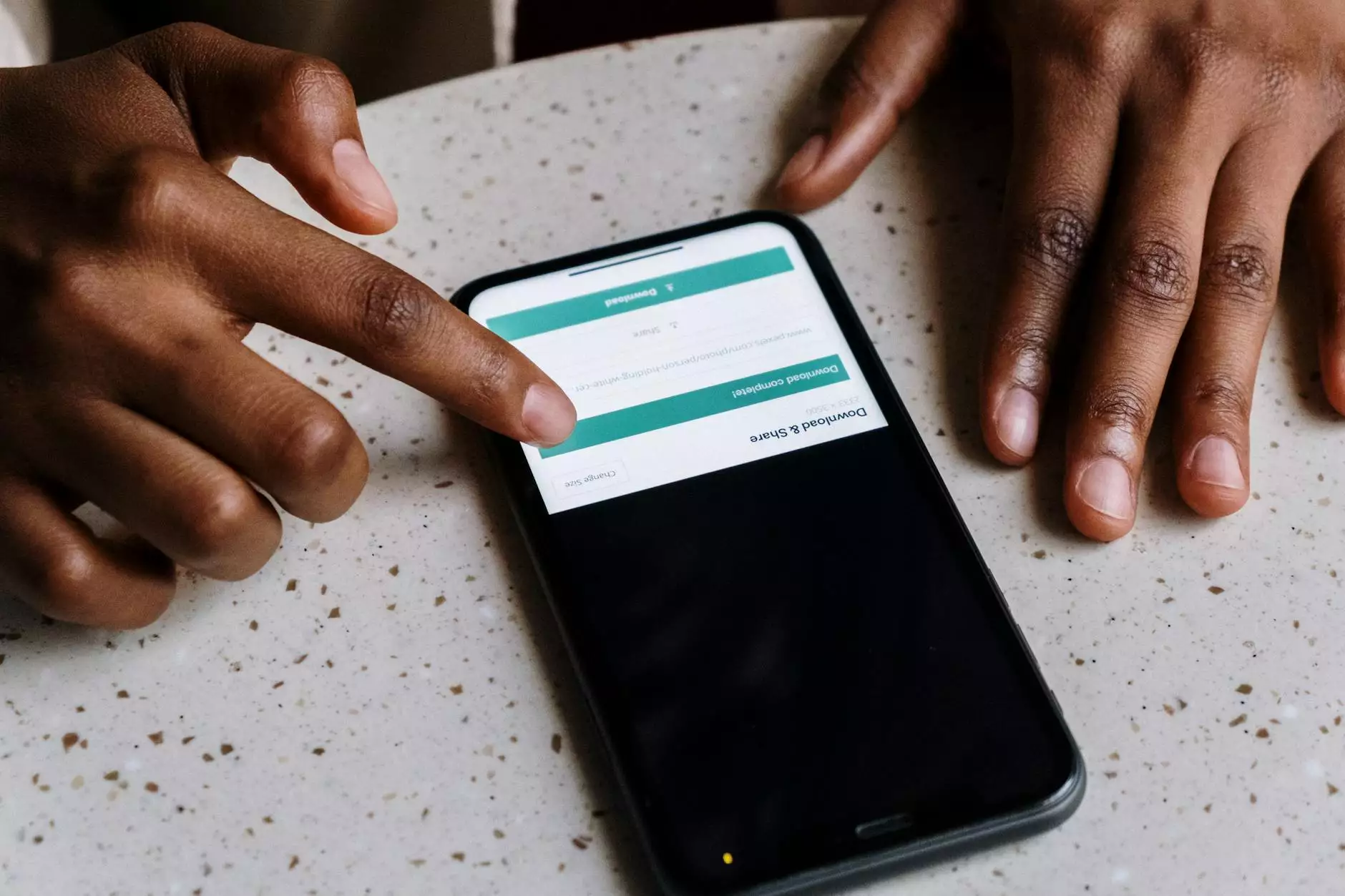Create PayPal Payment Buttons
PayPal
Introduction
Welcome to ZES, your ultimate resource for everything related to creating PayPal payment buttons. In this comprehensive guide, we will walk you through the process of setting up payment buttons for your website. PayPal is one of the most widely used payment gateways, known for its security, convenience, and ease of use. By leveraging PayPal's efficient payment system, you can enhance the user experience of your online business and ensure seamless transactions.
Why Use PayPal Payment Buttons
PayPal offers a range of benefits that make it an ideal choice for accepting payments on your website. First and foremost, it provides a secure platform for both buyers and sellers, instilling confidence in your customers. Additionally, PayPal is a trusted brand with a significant user base, which can help increase conversion rates and drive more sales. By integrating PayPal payment buttons, you can offer your customers a variety of payment options, including credit/debit cards, bank transfers, and even PayPal's own digital wallet. This versatility ensures that customers can choose their preferred method of payment, further enhancing their overall experience.
How to Set Up PayPal Payment Buttons
Setting up PayPal payment buttons on your website is a straightforward process. Follow these steps:
Step 1: Create a PayPal Business Account
If you don't have a PayPal business account, sign up for one on PayPal's official website. Provide the necessary details and complete the registration process.
Step 2: Generate Payment Buttons
Once you have your PayPal business account, log in and navigate to the "Button Manager" section. Here, you can generate new payment buttons for your website. Customize the button's appearance, price, and any relevant options, such as shipping fees or taxes.
Step 3: Add Button Code to Your Website
Copy the generated button code and paste it into the HTML source code of your website. Ensure that the code is placed in the appropriate location within your desired web page. Save the changes and publish your website.
Best Practices for PayPal Payment Buttons
Now that you understand the process of creating PayPal payment buttons let's explore some best practices to optimize their effectiveness on your website:
1. Clearly Label and Position Buttons
When integrating payment buttons into your website, it is essential to clearly label them to avoid confusion. Position the buttons prominently on your checkout or product pages to ensure easy visibility to customers.
2. Offer Multiple Payment Options
Give your customers flexibility by offering multiple payment options in addition to PayPal. This can include credit/debit cards, digital wallets, and other popular payment gateways. By accommodating different preferences, you cater to a larger audience and increase your chances of closing more sales.
3. Optimize Button Placement
Experiment with different button placements on your website to determine the most effective position. Consider factors such as user flow, page layout, and visual hierarchy to maximize the visibility and conversion rate of your payment buttons.
4. Leverage Button Customization
PayPal allows you to customize your payment buttons to match your website's branding. Use this feature to create cohesive and visually appealing buttons that seamlessly integrate with your overall design. Aesthetically pleasing and professional-looking buttons can instill trust and encourage users to complete their transactions.
5. Monitor Analytics and Optimize
Pay attention to data and analytics related to your payment buttons. Track conversion rates, click-through rates, and other relevant metrics. Use this information to optimize your button placement, design, and pricing strategy for better results.
Conclusion
In conclusion, integrating PayPal payment buttons on your website can significantly enhance the payment experience for your customers, ultimately leading to increased sales and revenue. By following our step-by-step guide and implementing best practices, you can create user-friendly and effective payment options for your online business. Ensure you optimize button placement, offer multiple payment options, and customize buttons to boost conversion rates. Trust PayPal's secure platform and industry reputation to provide your customers with a reliable and seamless payment process. Start leveraging PayPal payment buttons today to take your online business to new heights!